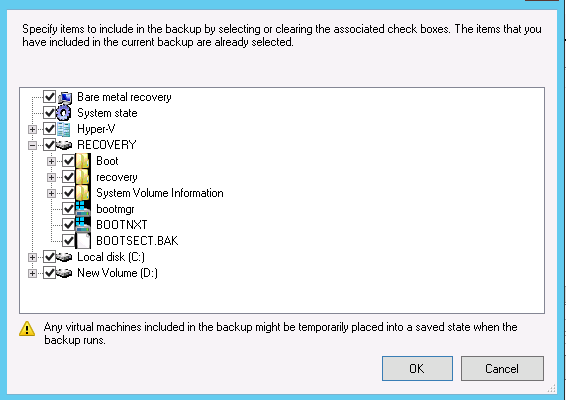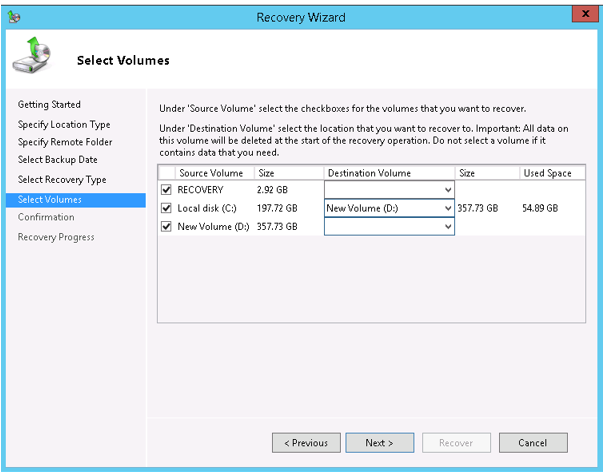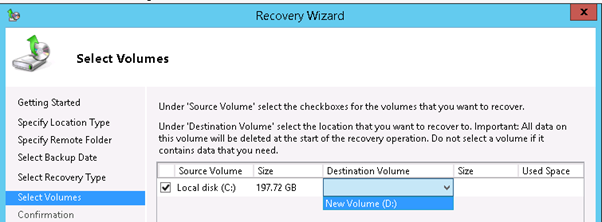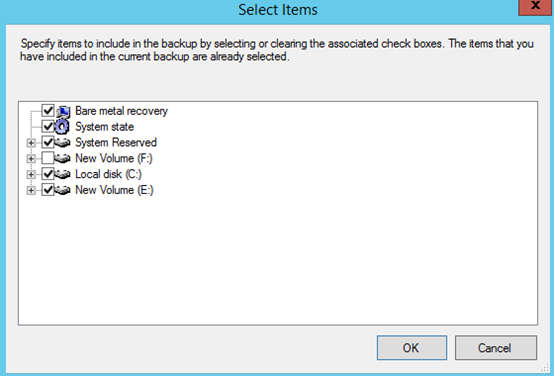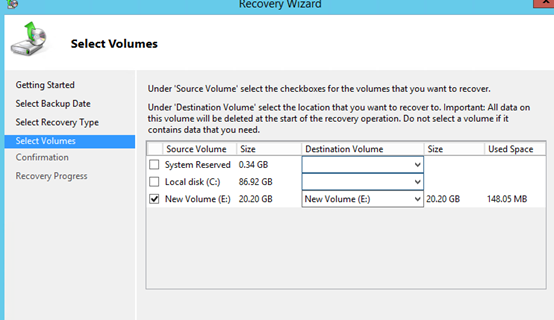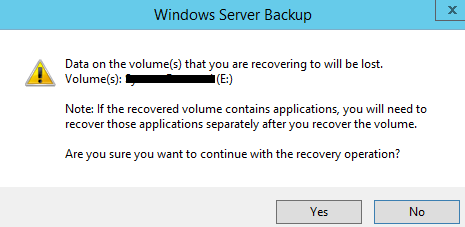Hi,
Do you mean when you choose the recovery destination, you can only choose New Volume D and cannot see the Local Disk C option? If there is any misunderstanding, please feel free to let me know.
I did a test in my lab:
I choose the BMR backup in windows server backup:
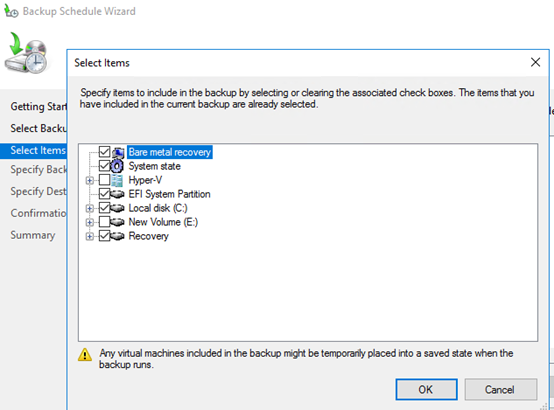
Please tell me what is your backup destination? I choose a new volume E in my test.
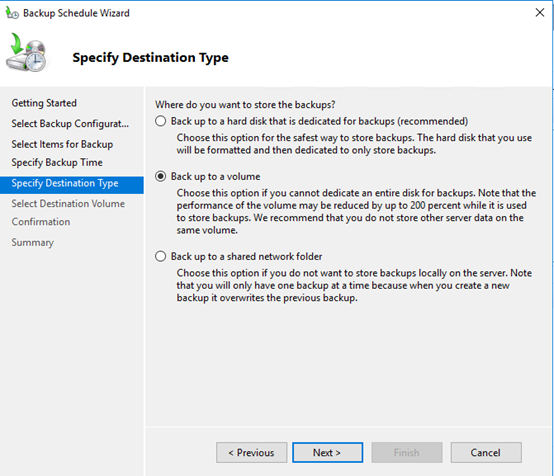
And then I choose to recover files and folders.
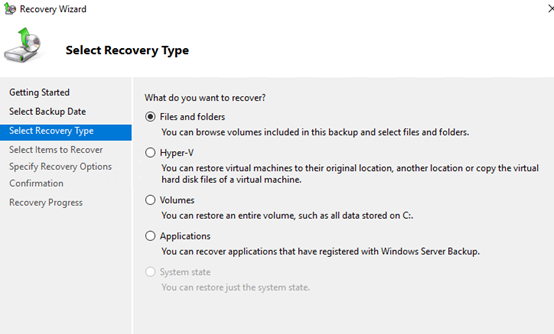
In the recovery destination, I choose another location and I can see both local disk C and new volume E:
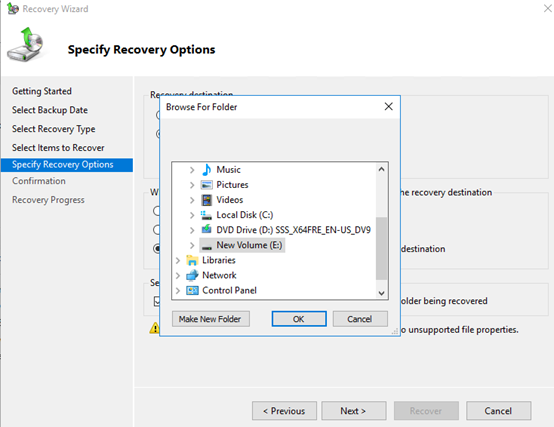
Thanks for your time!
Best Regards,
Mico Mi
-----------------------------
If the Answer is helpful, please click "Accept Answer" and upvote it.
Note: Please follow the steps in our documentation to enable e-mail notifications if you want to receive the related email notification for this thread.