
Hi @Tracy Fedor ,
Seems it is a common issue in recent versions. I tested in Outlook for Mac 16.46(21012403) and just got the same issue as you, the .ics file will only be open liked email attachment instead of open like calendar items.
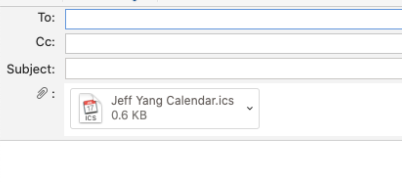
Some users who have the same issue as us have created a user voice thread here. You could just vote for it as what I did and Microsoft may notice it and add it in the later version.
Hope this can be helpful.
If an Answer is helpful, please click "Accept Answer" and upvote it.
Note: Please follow the steps in our documentation to enable e-mail notifications if you want to receive the related email notification for this thread.
