Can you paste the NGS "network security rules" here?
have a problem with connecting my VM because there is outbound rule which is default and denying me accessand remote Desktop connection
VM and Remote DeskTop connection
4 answers
Sort by: Most helpful
-
-
charlz Anelka 1 Reputation point
2020-05-03T03:15:02.397+00:00 Priority
Name
Port
Protocol
Source
Destination
Action
300
Port_3339
3339
TCP
Any
Any
Allow
65000
AllowVnetInBound
Any
Any
VirtualNetwork
VirtualNetwork
Allow
65001
AllowAzureLoadBalancerInBound
Any
Any
AzureLoadBalancer
Any
Allow
65500
DenyAllInBound
Any
Any
Any
Any
Den -
 Daniel Bessa 1 Reputation point
Daniel Bessa 1 Reputation point2020-05-07T17:54:48.117+00:00 Windows VM? Port 3339 or 3389? With you trying connect using RDP change port 3339 to 3389.
-
 Andreas Baumgarten 108K Reputation points MVP
Andreas Baumgarten 108K Reputation points MVP2020-05-26T22:17:30.963+00:00 You should check the effective security rules of the vm (if you are using more then one NSG in your environment):
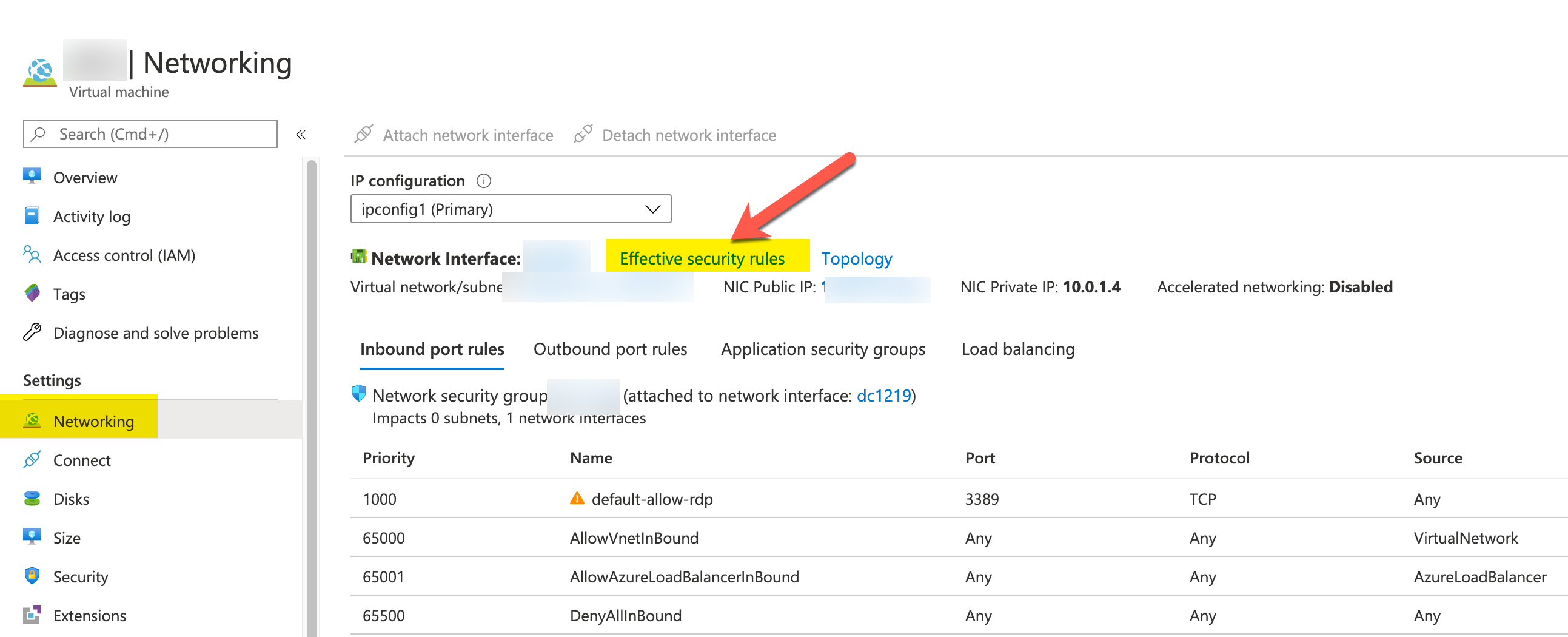
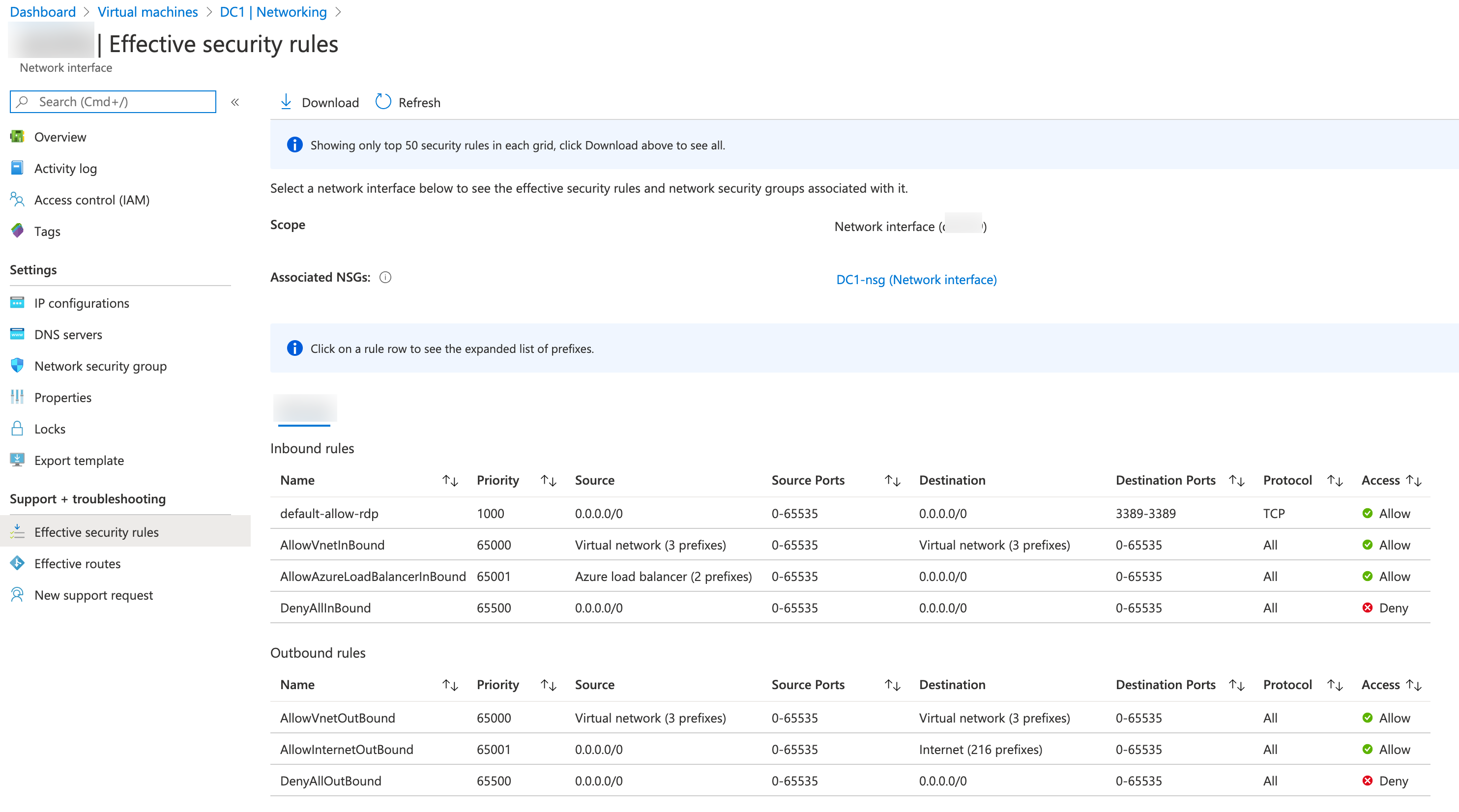
Maybe this is helpful.
Regards
Andreas Baumgarten
--please don't forget to Accept as answer if the reply is helpful--