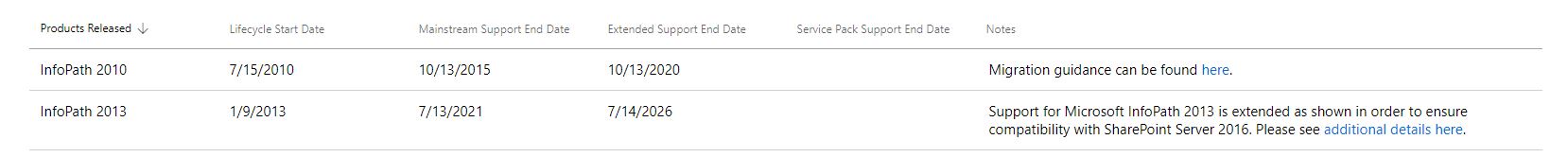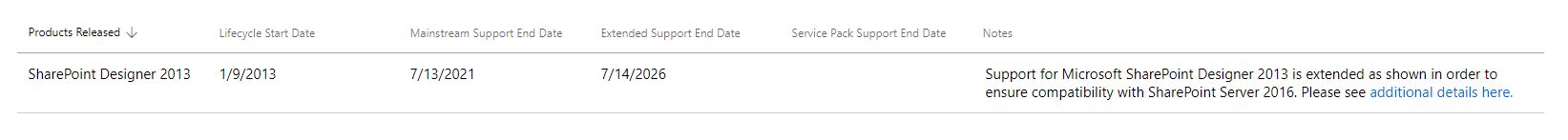Hello,
If you are looking at moving Info path and workflows from one environment to another please try using tools like Share gate or Metalogix. Sharegate has a 15 day trial which u can use and will help move all your forms and workflows. let me know if you need any further information the same.