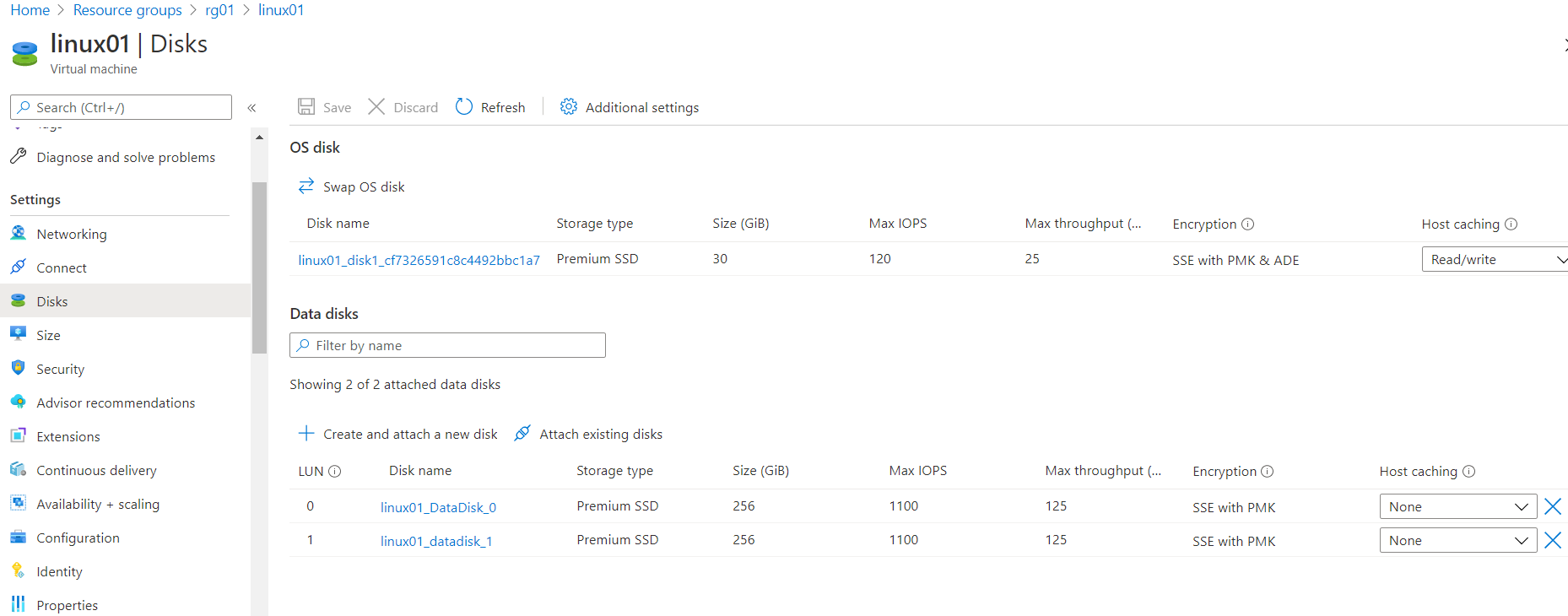@Mohammed Feroze Khan
Please review the additional VM requirements in our documentation. Ensure that the data disks to be encrypted are properly listed in /etc/fstab. Use the "nofail" option when creating entries, and choose a persistent block device name. Once this is setup properly please retry the encryption to see if it resolves your issue. If there is no data on the data drives you can use the EncryptFormatAll option to speedup the process.
Hope this helps. Let us know if you are still facing issues or have further questions.
-------------------------------
Please don’t forget to "Accept the answer" and “up-vote” wherever the information provided helps you, this can be beneficial to other community members.