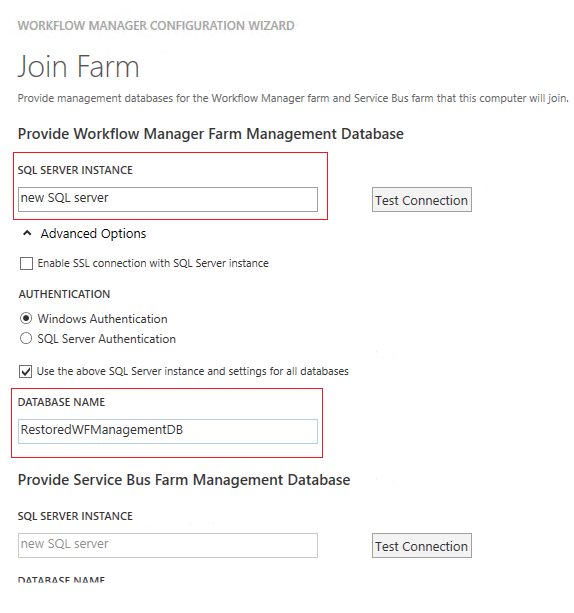Hi,
if you don't use alias names try following procedure:
“Run as Administrator” PowerShell on first Workflow farm server
Add Workflow Manager module to PowerShell
Import-Module WorkflowManager
Save PrimarySymmetricKey in Clipboard
Get-SBNamespace | clip
Disconnect WorkFlow Farm (Workflow Manager Configuration -> Leave Workflow Manager Farm)
It is sufficient to back up only the following databases on old SQL Server
1- Service Bus Gateway database
2- Service Bus Message Container database
3- Workflow Manager Instance database
4- Workflow Manager Resource Manager database
You do not need a backup of management databases for Service Bus and Workflow Manager, because you will make this configuration from scratch in the new farm.
Restore databases on new database server
Assign CertificateAutoGenerationKey
$myKey = ...
Restore the Service Bus farm
Restore-SBFarm -RunAsAccount ‘DOMAIN\SPFarm’ -GatewayDBConnectionString ‘Data Source=[DatabaseServer];Initial Catalog=SbGatewayDatabase;Integrated Security=True;Encrypt=False’ -SBFarmDBConnectionString ‘Data Source=[DatabaseServer];Initial Catalog=SbManagementDBNEW;Integrated Security=True;Encrypt=False’ -AdminGroup ‘BUILTIN\Administrators’ -CertificateAutoGenerationKey $myKey
Restore-SBGateway -GatewayDBConnectionString ‘Data Source=[DatabaseServer];Initial Catalog=SbGatewayDatabase;Integrated Security=True;Encrypt=False’ -SBFarmDBConnectionString ‘Data Source=[DatabaseServer];Initial Catalog=SbManagementDBNEW;Integrated Security=True;Encrypt=False’
Restore-SBMessageContainer -ContainerDBConnectionString ‘Data Source=[DatabaseServer];Initial Catalog=SBMessageContainer01;Integrated Security=True;Encrypt=False’ -SBFarmDBConnectionString ‘Data Source=[DatabaseServer];Initial Catalog=SbManagementDBNEW;Integrated Security=True;Encrypt=False’ -Id 1
Add the existing server to the new Service Bus farm
$myPassword=convertto-securestring ‘[Password]’ -asplaintext -force
Add-SBHost -EnableFirewallRules $TRUE -RunAsPassword $myPassword -CertificateAutoGenerationKey $myPassword -SBFarmDBConnectionString ‘Data Source=[DatabaseServer];Initial Catalog=SbManagementDBNEW;Integrated Security=True;Encrypt=False’
Restore Workflow Manager farm
Restore-WFFarm -RunAsAccount ‘DOMAIN\SPFarm’ -InstanceDBConnectionString ‘Data Source=[DatabaseServer];Initial Catalog=WFInstanceManagementDB;Integrated Security=True;Asynchronous Processing=True;Encrypt=False’ -ResourceDBConnectionString ‘Data Source=[DatabaseServer];Initial Catalog=WFResourceManagementDB;Integrated Security=True;Asynchronous Processing=True;Encrypt=False’ -WFFarmDBConnectionString ‘Data Source=[DatabaseServer];Initial Catalog=WFManagementDBNEW;Integrated Security=True;Encrypt=False’ -InstanceStateSyncTime ‘Friday, Jan 24, 2020 06:30:00 PM’ -ConsistencyVerifierLogPath ‘c:\temp\log.txt’ -CertificateAutoGenerationKey $myKey -Verbose –SkipConsistencyVerification
Restore the “PrimarySymmetricKey” and set up authorized users for WorkflowDefaultNamespace
Set-SBNamespace -Name “WorkflowDefaultNamespace” -PrimarySymmetricKey “[PrimarySymmetricKey]”
$SBClientConfiguration = Get-SBClientConfiguration -Namespaces ‘WorkflowDefaultNamespace’ -Verbose;
Set-SBNamespace -Name WorkflowDefaultNamespace -ManageUsers @(‘spfarm@domain’, ‘spservice@domain’)
Add Workflow Manager farm to the Workflow Manager farm
Add-WFHost -WFFarmDBConnectionString ‘Data Source=[DatabaseServer];Initial Catalog=WFManagementDBNEW;Integrated Security=True;Encrypt=False’ -RunAsPassword $myPassword -EnableFirewallRules $TRUE -CertificateAutoGenerationKey $myKey -SBClientConfiguration $SBClientConfiguration –Verbose
Check Workflow farm
Get-WFFarm
Get-WFFarmStatus
Get-SBFarm
Get-SBFarmStatus
Connect SharePoint site collection and the new Workflow Manager
Register-SPWorkflowService -SPSite “https://portal.domain.com" -WorkflowHostUri https://wfm.domain.com:12290