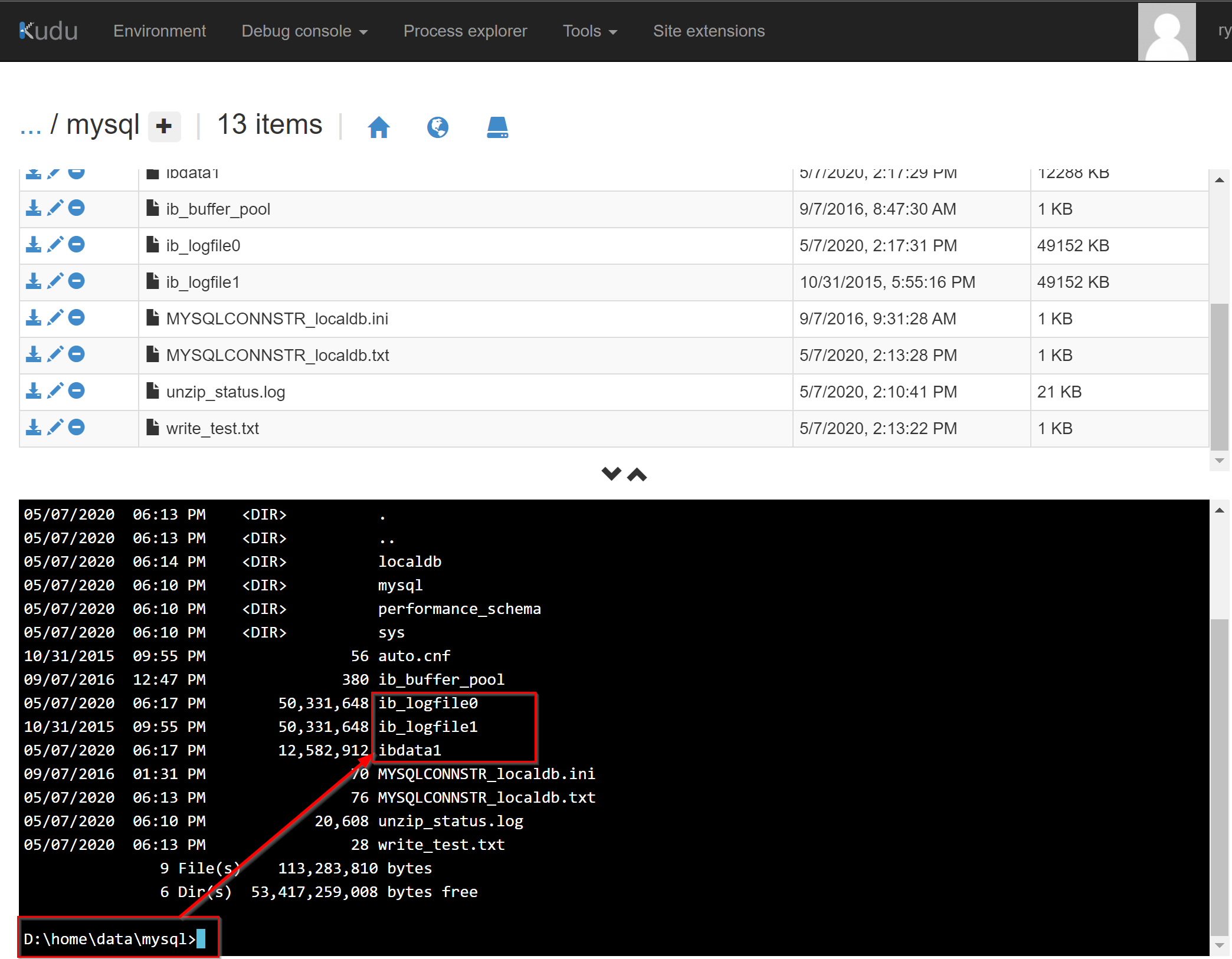Hi @JeanCarlosdeAlmeida-3435,
I can confirm that's the correct way to do it. I created a wordpress site to host in Azure and POST'ed to /mysqlutils/dump. For my response, I received the scripts and SQL commands to create the data (see snippet below).
/*!40103 SET TIME_ZONE='+00:00' */;
/*!40014 SET @OLD_UNIQUE_CHECKS=@@UNIQUE_CHECKS, UNIQUE_CHECKS=0 */;
/*!40014 SET @OLD_FOREIGN_KEY_CHECKS=@@FOREIGN_KEY_CHECKS, FOREIGN_KEY_CHECKS=0 */;
/*!40101 SET @OLD_SQL_MODE=@@SQL_MODE, SQL_MODE='NO_AUTO_VALUE_ON_ZERO' */;
/*!40111 SET @OLD_SQL_NOTES=@@SQL_NOTES, SQL_NOTES=0 */;
--
-- Table structure for table `wp_commentmeta`
--
DROP TABLE IF EXISTS `wp_commentmeta`;
/*!40101 SET @saved_cs_client = @@character_set_client */;
/*!40101 SET character_set_client = utf8 */;
CREATE TABLE `wp_commentmeta` (
`meta_id` bigint(20) unsigned NOT NULL AUTO_INCREMENT,
`comment_id` bigint(20) unsigned NOT NULL DEFAULT '0',
`meta_key` varchar(255) COLLATE utf8mb4_unicode_520_ci DEFAULT NULL,
`meta_value` longtext COLLATE utf8mb4_unicode_520_ci,
PRIMARY KEY (`meta_id`),
KEY `comment_id` (`comment_id`),
KEY `meta_key` (`meta_key`(191))
) ENGINE=InnoDB DEFAULT CHARSET=utf8mb4 COLLATE=utf8mb4_unicode_520_ci;
/*!40101 SET character_set_client = @saved_cs_client */;
--
-- Dumping data for table `wp_commentmeta`
--
I would verify you have your database files in D:\home\data\mysql.