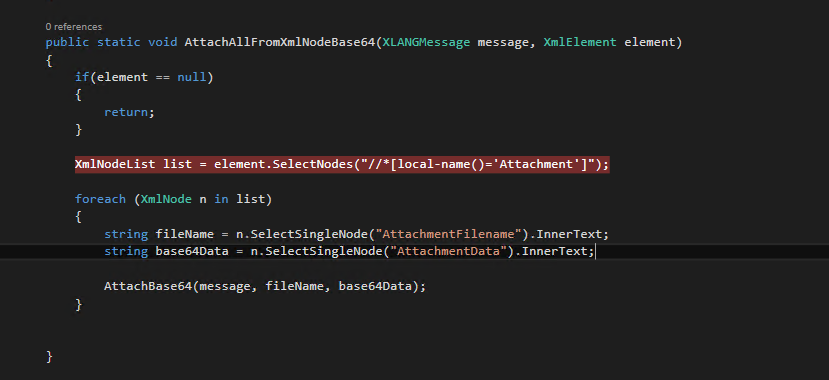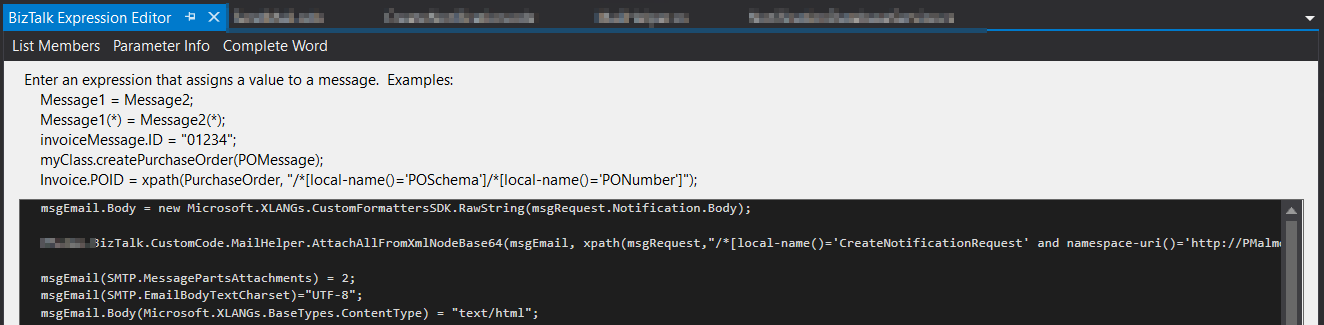Hello,
I need to send multiple attachments (1... n) using BizTalk SMTP adapter. I have created a Multipart message with one body and dynamically adding parts to the multipart message using .Net Helper assembly.
I added one construct shape before the loop and one after inside loop, but my multipart message is always added with latest message part during runtime. It seems my parts are getting overridden with the new one and at last the last part is sent as attachment.
I have referred an old article: https://social.msdn.microsoft.com/Forums/en-US/d3191ca7-c07e-4bb3-84b6-d5416536beef/constructing-multipart-message?forum=biztalkgeneral.
As suggested, I have also created one XLangMessage variable and assigned to the message inside the loop, but I am getting an "Use of unassigned local variable var_XLANG".
Could you all please guide me how to initialize the variable or any new ideas for sending the attachments.
Thanks in advance.
Regards