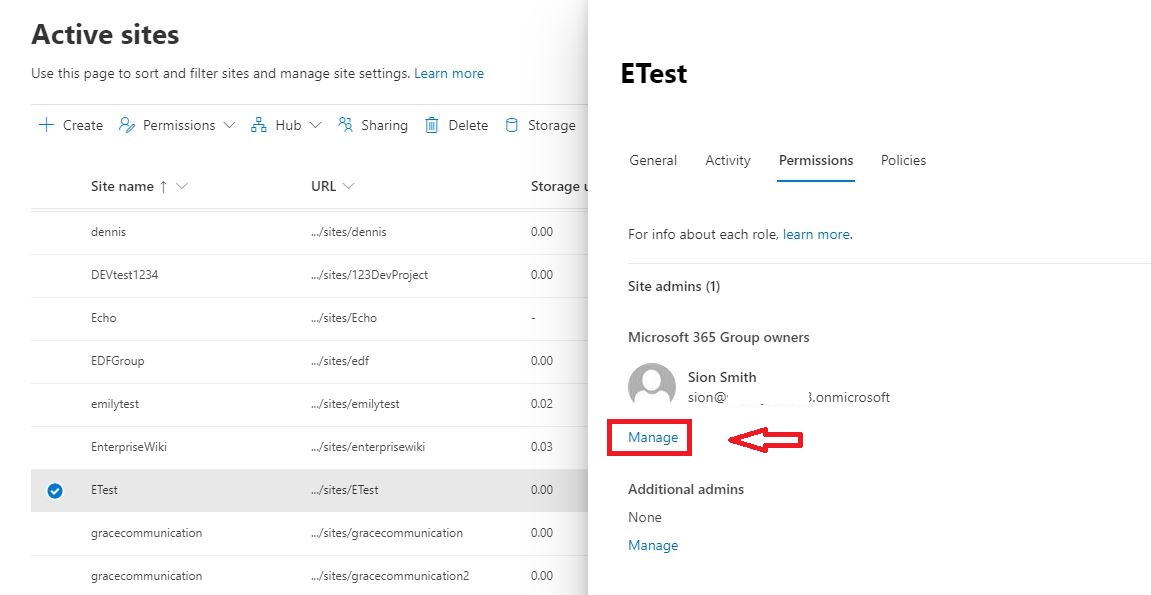Do you have the SharePoint Admin or Global Admin role? Does the site still exist?
Get-SPOSite -IncludePersonalSite $true | ?{$_.Url -match 'personal'}
If it isn't there, you can see if it is in deleted sites:
Get-SPODeletedSite -IncludePersonalSite:$true
You can restore it via Restore-SPODeletedSite.
If it isn't in deleted and it has been <14 days since the full deletion, you can open a support ticket with Microsoft to attempt to restore it. Otherwise, you will need to have had been taking your own backups to restore the content.
If the site exists, you can set yourself as an administrator.
Set-SPOUser -Site https://tenant-my.sharepoint.com/personal/site_name -LoginName username@domain.com -IsSiteCollectionAdmin $true