Hi,
Please try use the following steps to enable log tracing.
Step 1 Add the following settings in the web.config file to enable event log generation.
Step 2 Direct output to a file by adding the following sections in the web.config file.
This browser is no longer supported.
Upgrade to Microsoft Edge to take advantage of the latest features, security updates, and technical support.
Recently installed Service Manager 2019. We have discovered a strange error:
Whenever a user creates a Generic Service Request from the self service portal, and then they click on "My Requests" to view the status of that service request, the portal 'loading' icon just spins and spins and never pulls up the details.
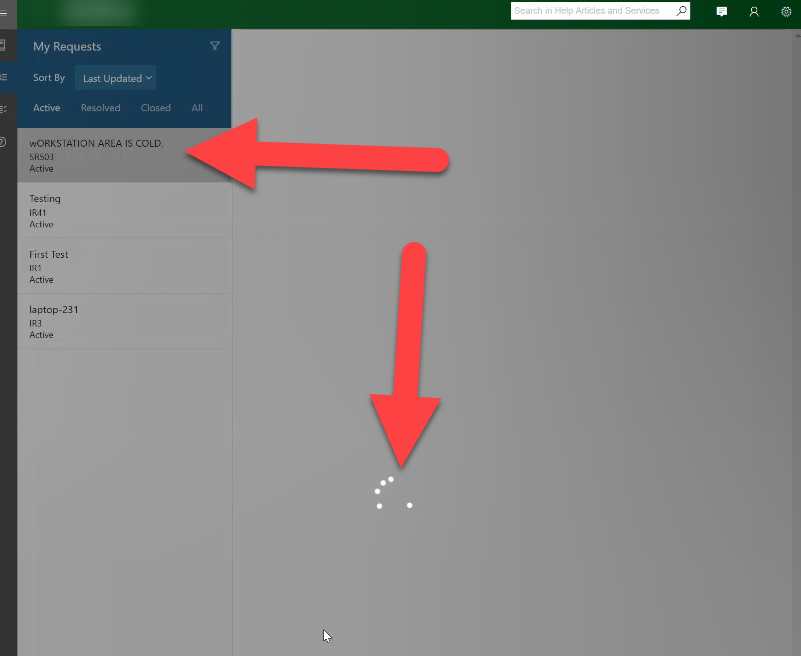
Hi,
Please try use the following steps to enable log tracing.
Step 1 Add the following settings in the web.config file to enable event log generation.
Step 2 Direct output to a file by adding the following sections in the web.config file.

Hi,
did you make sure that all the steps from the article are followed:
Deploy the Self-Service portal for Service Manager
Regards,
Stoyan