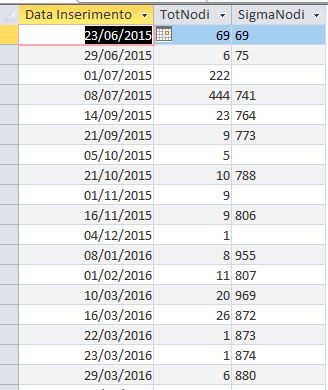Hello everybody,
I have a simple selection query with just two fields: 1) Date (dd/mm/yyyy format), 2) # of Items (net daily increase) and I need to add a third field with the cumulate # of items up to that date.
Using the DSum() function I thought I found a simple solution, but looking at the query output, it looks like Access does not always (yikes!) interpret correctly the date, i.e. swapping dd with mm.
This is the function I use to compute the aggregate # of items
SigmaNodi: DSum("[TotNodi]";"qtemp";"[Data] <= #" & [Data] & "#")
And these are the first rows of the query output.
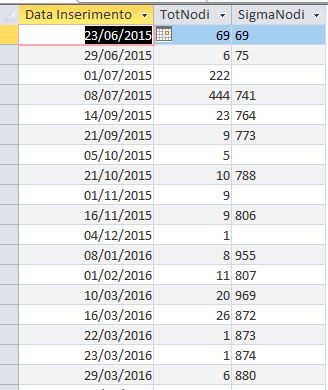
For example, looking at row 3, it seems that Access interprets the date as Jan-07 2015 (instead of Jul-01, 2015) older than the first date in the list and therefore the cumulate # of items up to that date is correctly 0. The same behaviour shows up here and there in the following rows...
Am I missing something?
Thanks,
GMax