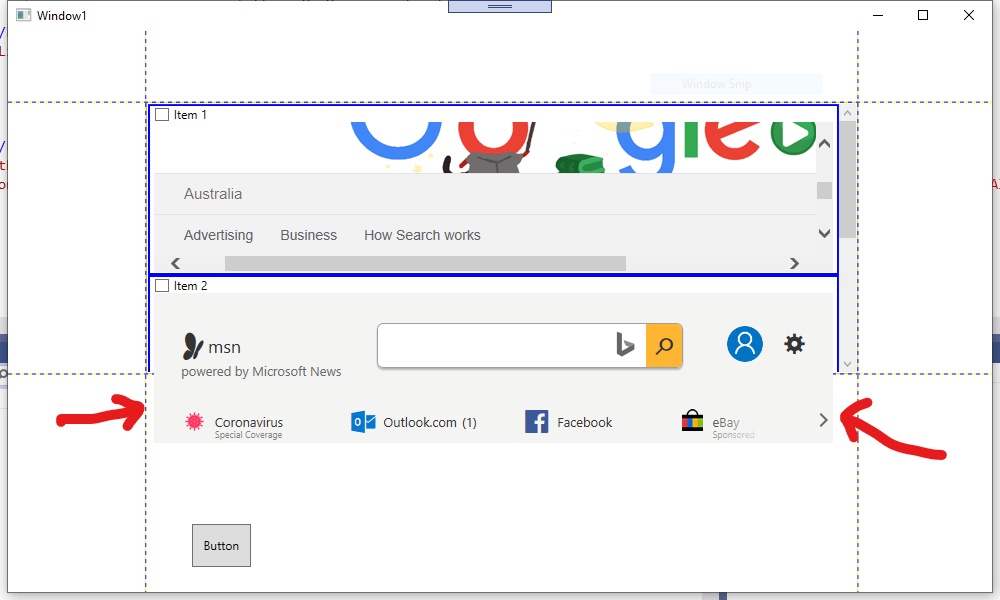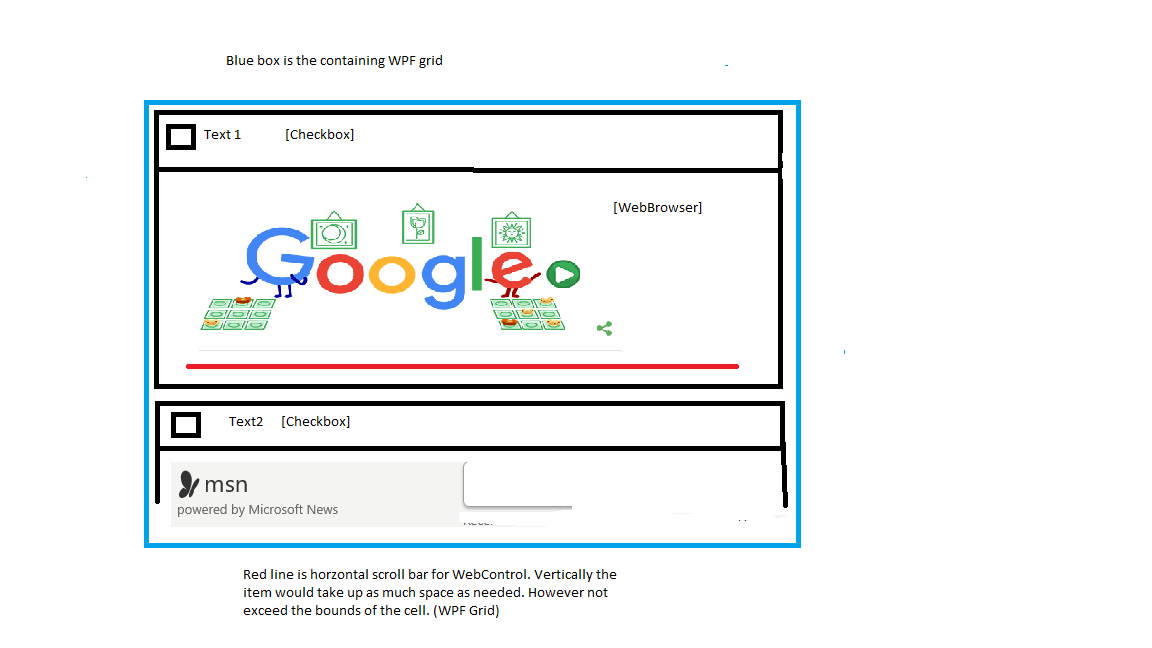I'm not sure if the web browser control has been improved in .net core 3.1 but in the old .net framework, the web browser is not a common WPF control. You cannot set its Z-Index, which means it always shows on the top of the whole window. I guess it has the same behavior in .net core 3.1.
FYI:
https://stackoverflow.com/questions/83319/wpf-3-5-webbrowser-control-and-zindex
https://stackoverflow.com/questions/20972231/wpf-webbrowser-floating-on-all-controls-outside-grid
https://stackoverflow.com/questions/9994933/wpf-c-sharp-webbrowser-scrolls-over-top-menu
Also, it looks a little bit weird to put the web browsers in the list box because both have scroll bars. One way is to convert the HTML content to Flow Document. FYI: https://video2.skills-academy.com/en-us/dotnet/framework/wpf/advanced/flow-document-overview