Gave up and used the install disk from Lenovo which worked using the same USB stick.
windows 10 installer: A media driver your computer needs is missing.
installer iso: Win10_20H2_v2_English_x64.iso
hardware: P1 (Type 20MD, 20ME) Laptop (ThinkPad) - Type 20MD
Hard drive: Samsung m2 set in AHCI mode or Intel RST
Install source: USB disk
I get past the install dialog and get this:
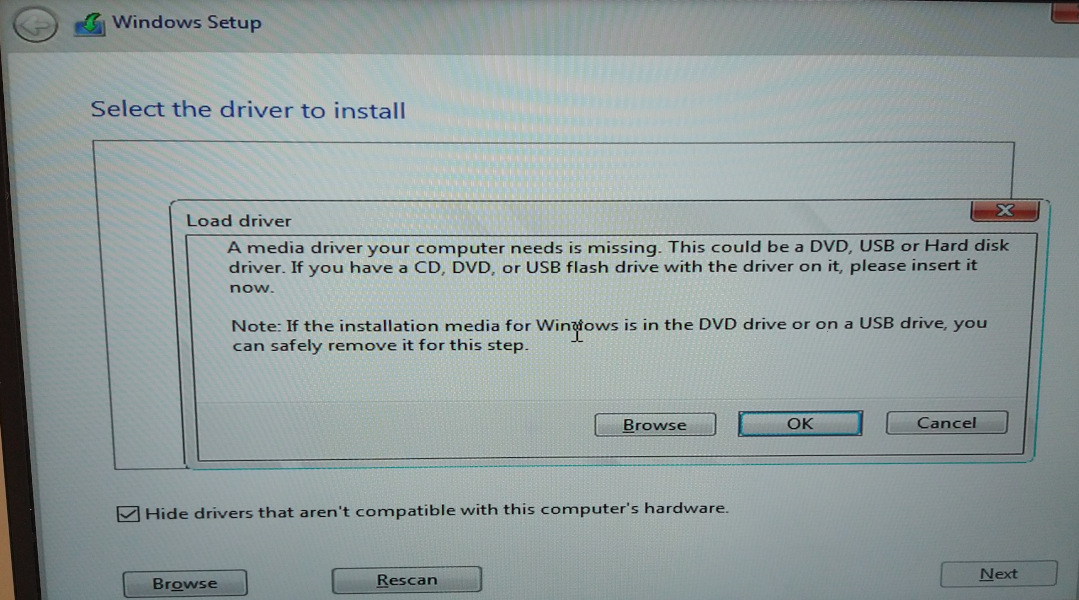
I then proceed to install the driver for the SSD from the mounted SSD (labelled taco):
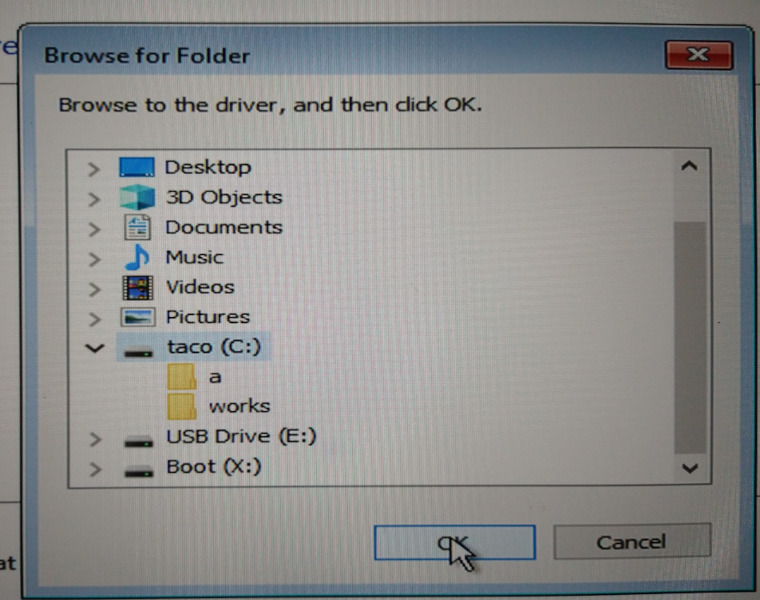
I then load the driver from the SSD for the SSD and it still fails:
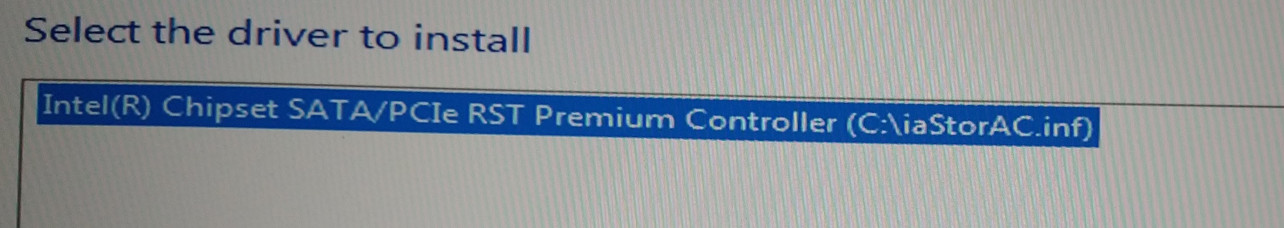
I had tried swapping around the USB sticks to different ports (the're are only 2). I have even placed the contents of the windows iso into a USB stick as vfat since the installer asks to format the USB stick where the installer is located.
2 additional answers
Sort by: Most helpful
-
S.Sengupta 18,656 Reputation points MVP
2021-02-09T04:35:12.963+00:00 Have you tried any other USB Drive or an External Drive?
-
 Jenny Feng 14,131 Reputation points
Jenny Feng 14,131 Reputation points2021-02-09T08:26:59.173+00:00 @Nate
Hi,
You could try the following methods:
If you are installing with USB drive, when it asks for driver, click Cancel. Once you are at the welcome screen, insert the USB drive to a different USB port. Then click Install Now to install.
Hope above information can help you.============================================
If the Answer is helpful, please click "Accept Answer" and upvote it.
Note: Please follow the steps in our documentation to enable e-mail notifications if you want to receive the related email notification for this thread.
