
Hi tobbenb3 ,
I have checked the file from the error message:
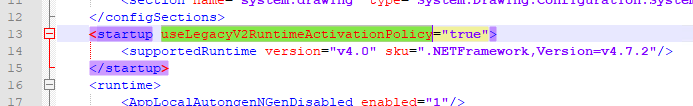
And you can also confirm it is similar with it.
In addition, maybe you can try to download Microsoft .NET Framework Repair Tool to repair your .net framework, then restart your machine to start visual studio.
Best Regards,
Dylan
If the answer is helpful, please click "Accept Answer" and upvote it.
Note: Please follow the steps in our **documentation to enable e-mail notifications if you want to receive the related email notification for this thread.**