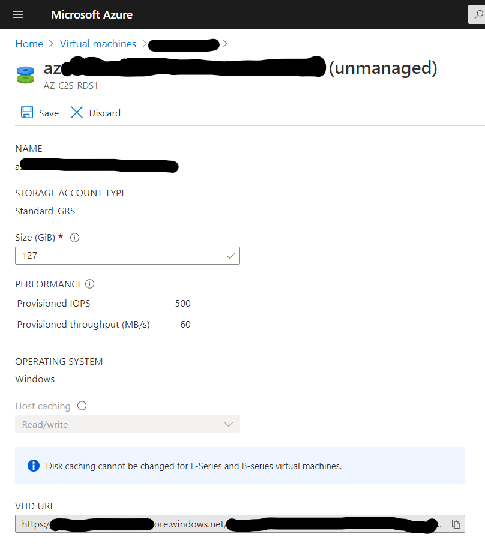@Rick Elder
This is because you are using an unmanaged disk. If you convert the unmanaged disk to managed, this will show up as an option. To download the VHD from an unmanaged disk you can navigate to the storage account and download it from the portal or download it from Storage Explorer. The Storage Account name is the first section of the VHD URI that you have blacked out.
Please try this out and let me know if doesn't resolve your issue or you have further questions.
-------------------------------
Please don’t forget to "Accept the answer" and “up-vote” wherever the information provided helps you, this can be beneficial to other community members.