Thank you for the reply. I believe I got this issue figured out or at least found a workaround. I added a new group to sharepoint. When I now go to "add notebook" it allows me to create a new doc in onenote. The co-workers that I added to the group can also see that notebook on their side.
OneNote Sharepoint Integration - can't create notebook or collaborate with co-workers
My company uses sharepoint to store documents and it appears that OneNote is already integrated into the site. However, I cannot add a notebook and I can't see when co-workers add information.
2 answers
Sort by: Most helpful
-
-
 Wendy Li_MSFT 1,711 Reputation points Microsoft Vendor
Wendy Li_MSFT 1,711 Reputation points Microsoft Vendor2021-02-12T07:23:34.733+00:00 @LB In my environment, after opening one OneNote file which is stored in a library, I could add a notebook via the "Add notebook" option.
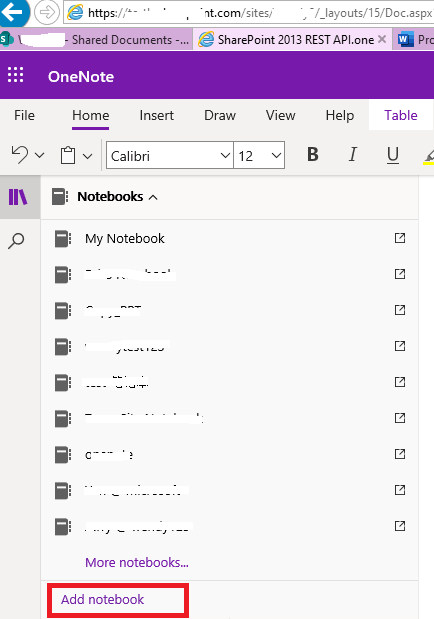
Or, add a new OneNote page for the existing OneNote file via "New Page".
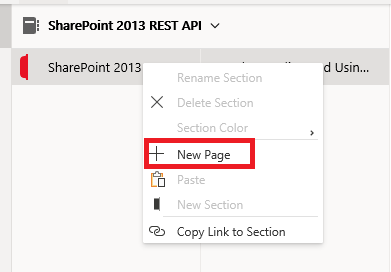
Also, when other users add/edit the same file, the change will be saved to my side automatically.
For your issue, could you please confirm the following information about your issue?
- What did you mean by "I cannot add a notebook"? When you add a notebook, is there an error displaying? If yes, please provide the details.
- What did you mean by "I can't see when co-workers add information"? When you open the file, is there any error or warning displaying? If yes, please also provide the details.
- Please try to click "Sync" button at the top right of the page to sync the change when others add information.

Please check the above, and let's know the result.
If I misunderstand your meaning, please feel free to reply.
If an Answer is helpful, please click "Accept Answer" and upvote it.
Note: Please follow the steps in our documentation to enable e-mail notifications if you want to receive the related email notification for this thread.