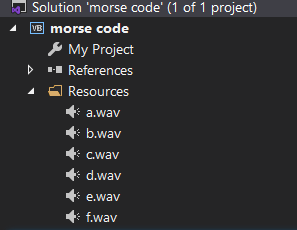So what is happening here - there are 4 versions of the play function. It doesn't know which to use (Overload resolution)
In my original example - I simply added the 1.wav and 2.wav resources. So the names were 1 and 2 in the resources. If I added two files A.wav and B.wav the names would be A and B.
Stick a breakpoint in your code and see what the runtime type of resource is. It should probably be System.IO.UnManagedStream or something like that if you hover over it at runtime. If it's not, then you are not setting resource correctly
Examples To show using letters
For Each i In "ABAA"
Dim resource = My.Resources.ResourceManager.GetObject(i)
My.Computer.Audio.Play(resource, AudioPlayMode.WaitToComplete)
Next
Examples showing exception similar to yours
For Each i In "ABAA"
Dim resource = nothing 'Not set to a value
My.Computer.Audio.Play(resource, AudioPlayMode.WaitToComplete)
Next