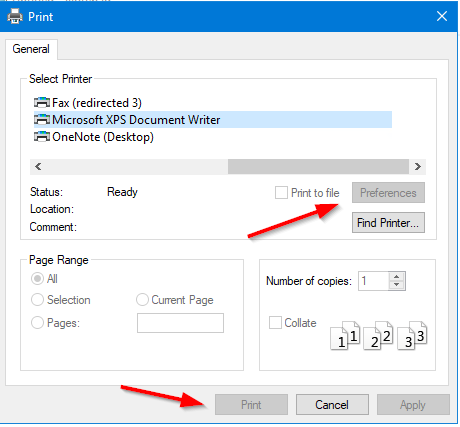Hello @Alex Carlock
Did the printer troubleshooter report any issues?
Before re-installing , did you try stopping spooler service ?
Please try turn off Microsoft Print to PDF feature and turn it on again.

Reference thread :The Handle is invalid when adding Microsoft Print to PDF
Best Regards
Karlie
----------
If the Answer is helpful, please click "Accept Answer" and upvote it.
Note: Please follow the steps in our documentation to enable e-mail notifications if you want to receive the related email notification for this thread.