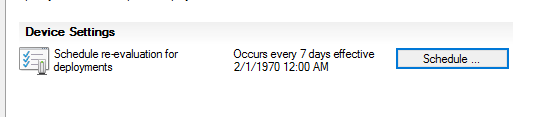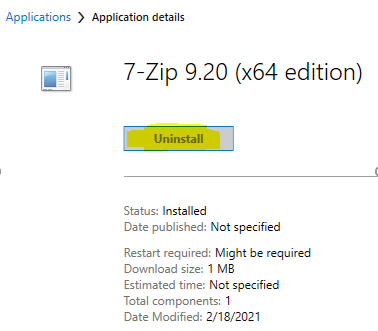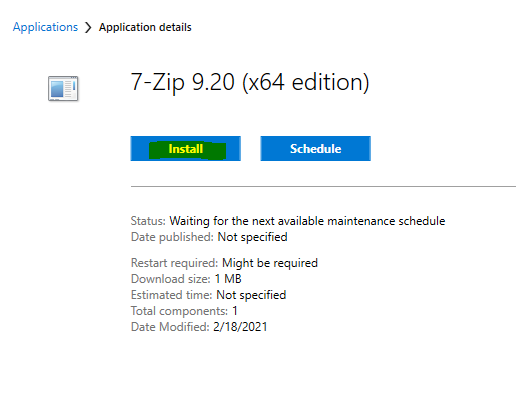@lalanc01
if the client setting 'schedule re-evaluation for deployments' is the same as triggering the app evaluation cycle on the client?
Like Jason mentioned, they are same. The client settings that manage Application Deployment Evaluation Cycle is: Schedule re-evaluation for deployments. The deployment re-evaluation defines when the client re-evaluates already deployed applications.
if we want the uninstalled app to appear faster in Software center, we need to decrease the number of days for the 'Schedule re-evaluation for deployments'?
In order to make the uninstalled application appear as available again in the Software Center faster. We may decrease the number of days for the Schedule re-evaluation for deployments. We may also manually run the Application Deployment Evaluation Cycle on the client.
In my lab, I uninstalled an application from the control panel. After the uninstallation was completed, the following was displayed in the Software Center:
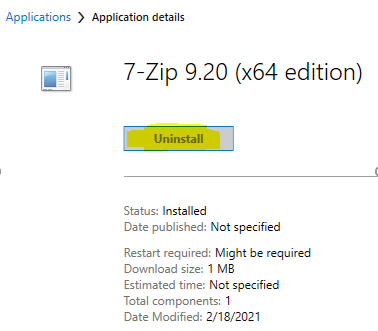
The application has been always kept in the state as shown in the screenshot above in the Software Center, until I manually ran the Application Deployment Evaluation Cycle under this path(Control Panel\All Control Panel Items>Configuration Manager>Actions), the uninstalled application soon appear as available again in the Software Center. Like below screenshot:
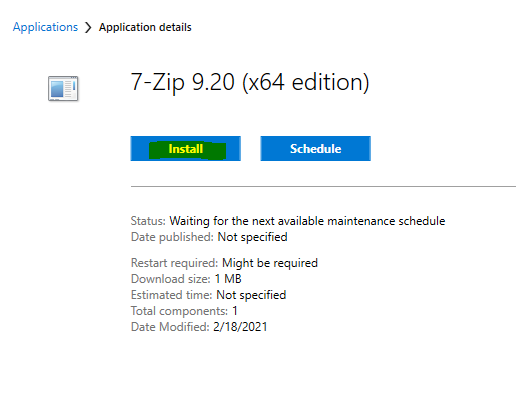
If the response is helpful, please click "Accept Answer"and upvote it.
Note: Please follow the steps in our documentation to enable e-mail notifications if you want to receive the related email notification for this thread.