Solved it . With both Api and the SDK Code .
The above error was due to iteration name had space in between . I replaced the project name with iteration Published name. It has to be copied from The performance page and Copy the label 'published as'.
This browser is no longer supported.
Upgrade to Microsoft Edge to take advantage of the latest features, security updates, and technical support.
Hi,
I recently published by training model for object identification, trained and tested it .
However , when I call the api , and pass the byte[] data for the image , it does not return or respond any data back.
It gets stuck on PostAsync(url, content) method.
I am refereeing to the same code available in.
https://video2.skills-academy.com/en-us/azure/cognitive-services/custom-vision-service/use-prediction-api.
Please help.
Solved it . With both Api and the SDK Code .
The above error was due to iteration name had space in between . I replaced the project name with iteration Published name. It has to be copied from The performance page and Copy the label 'published as'.

@Shamine Dsouza I just tried the tutorial with my project and it seems to work as expected.
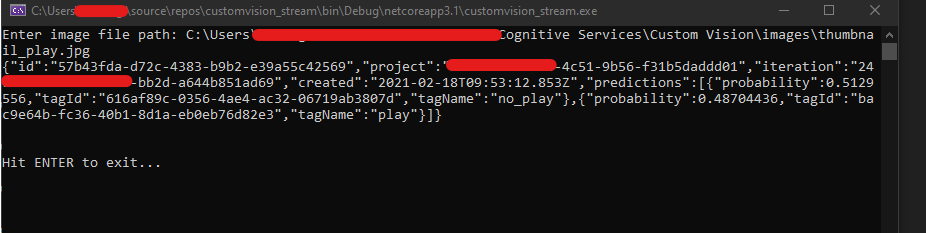
I am curious if you have used the complete prediction API for the image file from your project. This should be the second URL from the pop up when you click Prediction URL button and the key should also be available with the header value.
Can you help me with a sample sdk code , to retrieve the trained model and test it.
Or any reference link
Hi, I was able to find the code for SDK code and create a dummy aaplication . However I am getting an Error, and so I am unable to predict the object.
Referring to the code in this
https://video2.skills-academy.com/en-us/azure/cognitive-services/custom-vision-service/quickstarts/image-classification?tabs=visual-studio&pivots=programming-language-csharp
I am getting an error on this line of Code :
var result = predictionApi.DetectImage(project.Id, project.Name, stream);
Error: Microsoft.Azure.CognitiveServices.Vision.CustomVision.Prediction.Models.CustomVisionErrorException
HResult=0x80131500
Message=Operation returned an invalid status code 'NotFound'
Source=<Cannot evaluate the exception source>
StackTrace:
<Cannot evaluate the exception stack trace>
Since my model is already , I just used the test iteration part .
CustomVisionTrainingClient TrainingApi = AuthenticateTraining(ENDPOINT, trainingKey);
CustomVisionPredictionClient predictionApi = AuthenticatePrediction(ENDPOINT, predictionKey);
//// Find the object detection domain
//var domains = TrainingApi.GetDomains();
//var objDetectionDomain = domains.FirstOrDefault(d => d.Type == "ObjectDetection");
var projects = TrainingApi.GetProjects();
var project = TrainingApi.GetProject(Guid.Parse(projects[0].Id));
TestIteration(predictionApi, project);
private void TestIteration(CustomVisionPredictionClient predictionApi, Project project)
{
var imageFile = Server.MapPath("~/" + imgPath);
using (var stream = File.OpenRead(imageFile))
{
***var result = predictionApi.DetectImage(project.Id, project.Name, stream);***
lblResponse.Text = result.Predictions;
}
}