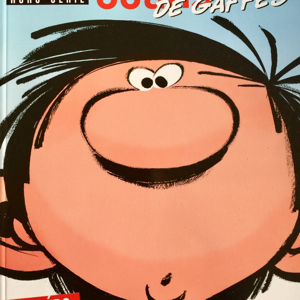Hi @PuDerBaer ,
We may not have to run a repair script on every fresh installed device, there might be two methods to achieve it:
1.using task sequence. It has been provided in your link. We could try this method.
2.deploying powershell script simply by sccm. We could refer to this link:
https://systemcenterdudes.com/sccm-deploy-powershell-script/
Note: This is non-official Microsoft article just for your reference.
Besides, we could install the office 365 update on a PC manually to check if it is normal. If not, it seems there is something wrong with Office 365 update.
If the response is helpful, please click "Accept Answer" and upvote it.
Note: Please follow the steps in our documentation to enable e-mail notifications if you want to receive the related email notification for this thread.