Hello @vderive ,
Below is the complete workflow of ExpressRoute Direct:
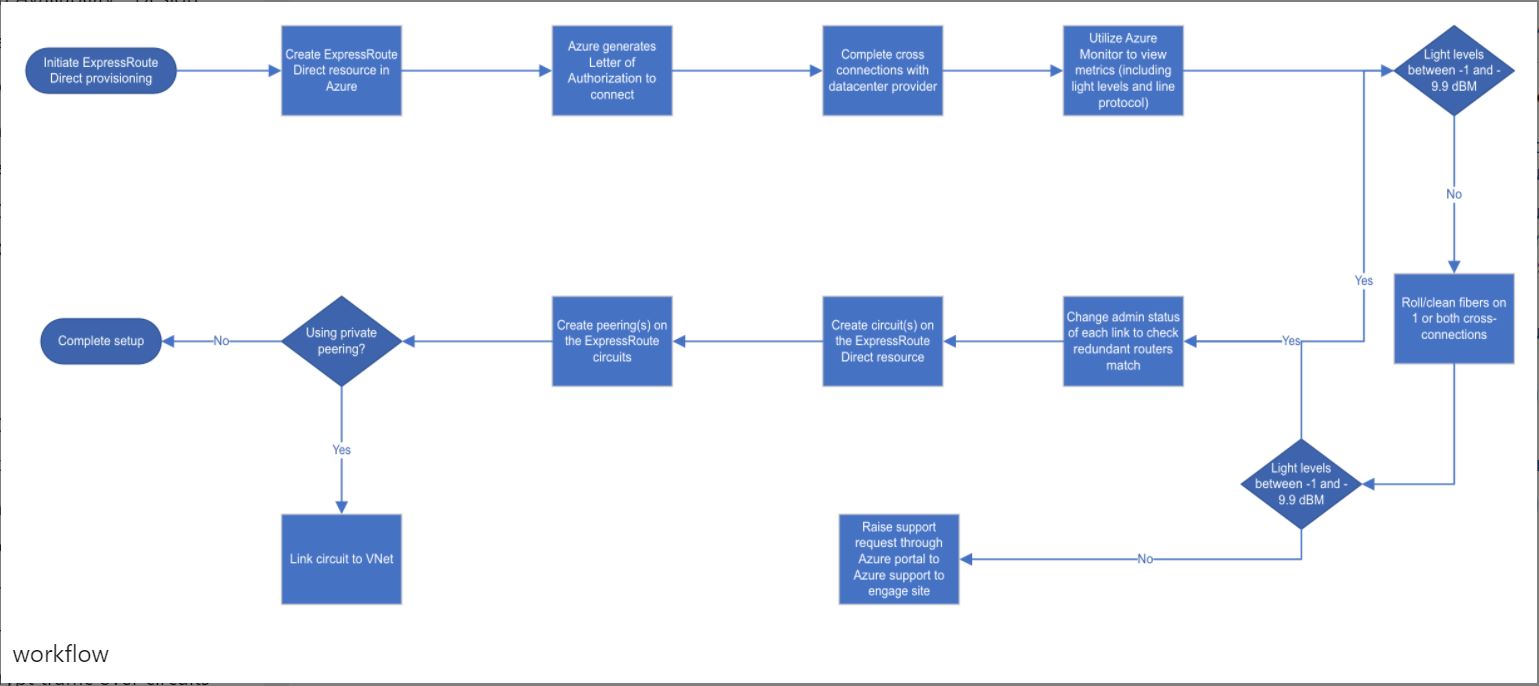
Before using ExpressRoute Direct, you must first enroll your subscription. To enroll, send an Email to ExpressRouteDirect@microsoft.com with your subscription ID, including the following details:
- Scenarios you're looking to accomplish with ExpressRoute Direct
- Location preferences - see Partners and peering locations for a complete list of all locations
- Timeline for implementation
- Any other questions
ExpressRoute Direct is not a provider model. But Microsoft has data centers where the peering locations are. You would need to work with those partners to initiate cross connections.
Please refer : https://video2.skills-academy.com/en-us/azure/expressroute/expressroute-locations-providers#global-commercial-azure
These locations are where ExpressRoute partners and ExpressRoute Direct customers issue cross connections to Microsoft's network.
For example:
Amsterdam - Equinix AM5
Atlanta - Equinix AT2
Bangkok - AIS
Chicago - Equinix CH1 & so on.
Once enrolled, verify that the Microsoft.Network resource provider is registered to your subscription. Registering a resource provider configures your subscription to work with the resource provider.
After these steps, you can create the ExpressRoute Direct resource via Azure portal:
https://video2.skills-academy.com/en-us/azure/expressroute/how-to-expressroute-direct-portal
Once the ExpressRoute Direct resource has been successfully created and you have generated the LOA, you will order the physical cross connections to the Microsoft patch panel ports from the co-location owner. Once the cross connections are issued, you should confirm layer-1 connectivity by enabling admin state, confirming that link establishes and that light levels are within an acceptable threshold.
Once the physical port pair connectivity is confirmed, the next step is to create ExpressRoute Circuits.
https://video2.skills-academy.com/en-us/azure/expressroute/how-to-expressroute-direct-portal#circuit
Kindly let us know if the above helps or you need further assistance on this issue.
----------------------------------------------------------------------------------------------------------------
Please "Accept the answer" if the information helped you. This will help us and others in the community as well.
