on others devices the normal command works
inject driver by type and model
Hi Team, I want to specify drivers into my MDT environment, but after I get the following screen: ![71217-capture.png][1] [1]: /api/attachments/71217-capture.png?platform=QnA It shows empty. anyone why is this showing empty?
3 additional answers
Sort by: Most helpful
-
 Simon Ren-MSFT 34,021 Reputation points Microsoft Vendor
Simon Ren-MSFT 34,021 Reputation points Microsoft Vendor2021-02-24T07:37:56.003+00:00 Hi,
Thanks for posting in Microsoft MECM Q&A forum.
Please try the WBEMTEST tool to get the Manuafacturer and Model information from WMI, as shown below:
- Run wbemtest
- Connect to root\cimv2
- Click Open Class and use Win32_ComputerSystem
- Click Instances
- Open the instance by doubble clicking
- Search for Manuafacturer/Model
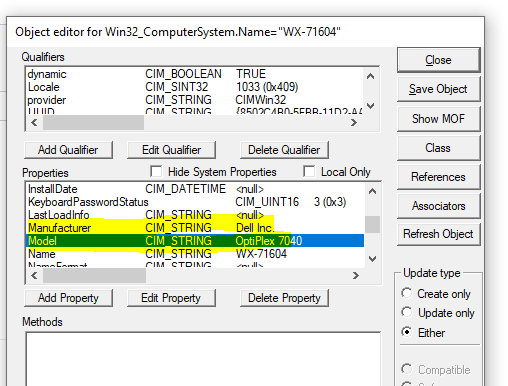
For more informaiton, please refer to: Introduction to WBEMTEST
Thanks for your time.
Best regards,
Simon
If the response is helpful, please click "Accept Answer" and upvote it.
Note: Please follow the steps in our documentation to enable e-mail notifications if you want to receive the related email notification for this thread. -
Anonymous
2021-02-25T09:56:58.667+00:00 ![72109-1.png][1] [1]: /api/attachments/72109-1.png?platform=QnA Hi Simon, Still showing empty..
-
Miguel Gómez 1 Reputation point
2021-03-10T20:16:59.52+00:00 I ran into the same issue a few years ago with some motherboards made by Intel. I solved it once and for all using Mikael Nystrom's ModelAlias script.
modelalias-user-exit-for-microsoft-deployment-toolkit-20102012