Thanks for asking question! You may want to refer to this official document on How to index Cosmos DB data using an indexer in Azure Cognitive Search and see if any steps missing.
To add Indexers can run into a number of issues when indexing data into Azure Cognitive Search. The main categories of failure can be as below.
• Connecting to a data source or other resources
• Document processing
• Document ingestion to an index
As you mentioned after adding a datasource using Cosmos DB you may want to know that Azure Cognitive Search has an implicit dependency on Cosmos DB indexing. If you turn off automatic indexing in Cosmos DB, Azure Cognitive Search returns a successful state, but fails to index container contents. For instructions on how to check settings and turn on indexing,
see Manage indexing in Azure Cosmos DB.
Further there are known limitation as below of using the wizard, inputs and outputs, and some usage information.
• The wizard does not support iteration or reuse. Each pass through the wizard creates a new index, skillset, and indexer configuration. Only data sources can be persisted and reused within the wizard. To edit or refine other objects, you have to use the REST APIs or .NET SDK to retrieve and modify the structures.
• Source content must reside in a supported Azure data source.
• Sampling is over a subset of source data. For large data sources, it's possible for the wizard to miss fields. You might need to extend the schema, or correct the inferred data types, if sampling is insufficient.
• AI enrichment, as exposed in the portal, is limited to a few built-in skills.
• A knowledge store, which can be created by the wizard, is limited to a few default projections. If you want to save enriched documents created by the wizard, the blob container and tables come with default names and structure.
Reference: https://video2.skills-academy.com/en-us/azure/search/search-import-data-portal
Hope this helps.
Let us know if there is further query or issue remains.
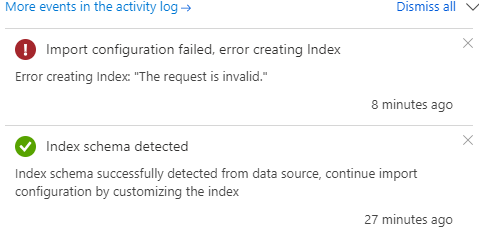 ]
]