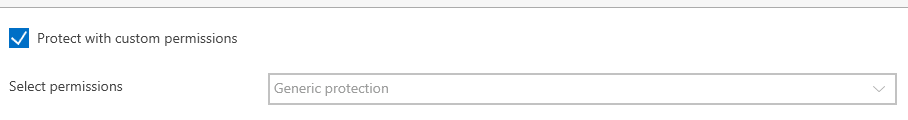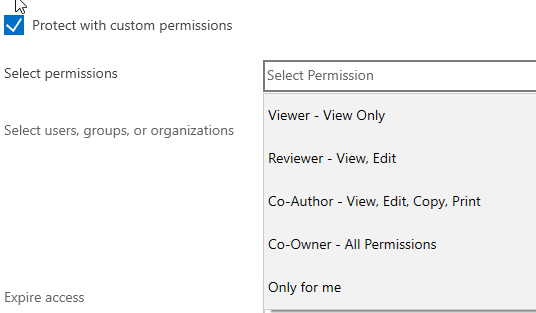@Daniel Rogers
Thank you for the follow up!
The only documentation that I found which spoke to encrypting multiple files at once was our - Using File Explorer to classify and protect files. However, if this feature isn't what you're referring to, I'd recommend leveraging our User Voice forum to create a feature request, so our engineering team can hopefully implement this feature.
Additional Link:
AIP Yammer
If you have any other questions, please let me know.
Thank you for your time and patience throughout this issue.
----------
Please remember to "Accept Answer" if any answer/reply helped, so that others in the community facing similar issues can easily find the solution.