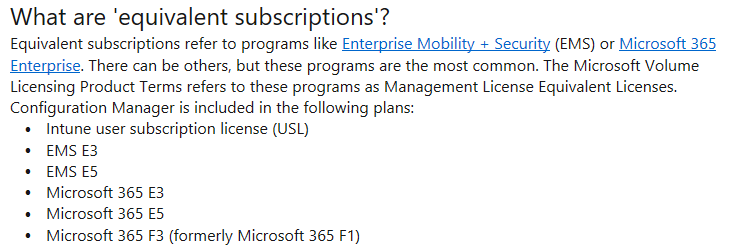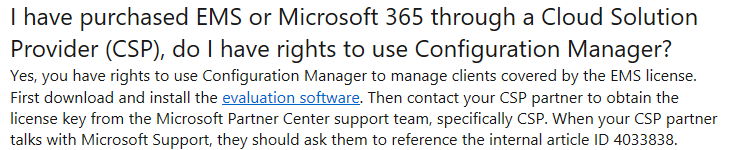Even though EMS/Intune is a user based license, SCCM is more device based tool.
It is required by Microsoft that if you are going to manage 5k clients you need have 5K SCCM licenses. Which can come through EMS or EA. Whether or not those SCCM clients are associated with a user or not.