Hello Moran,
I just tried the sample and it works for me. One possible reason for this error happens when your subscription ID is brand new, we are aware of problem in subscription activation delay and we are deploying fix at the moment. If this is not your scenario one thing may help is checking if all the files are here as below:
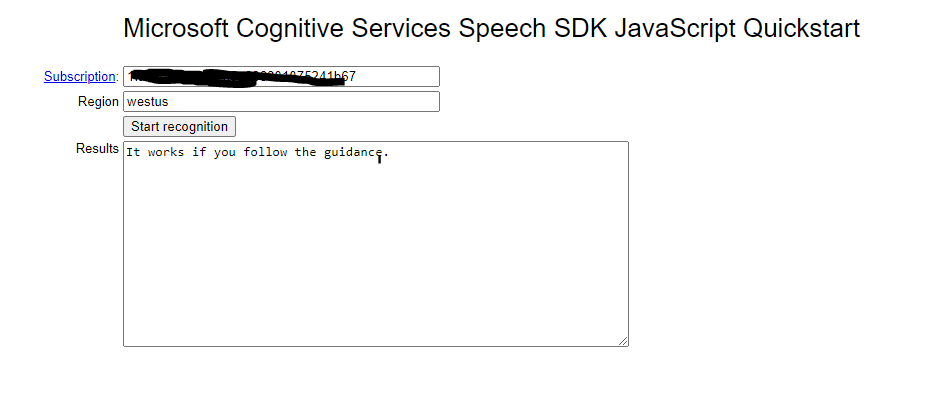
Another thing is checking if your browser support JavaScript.
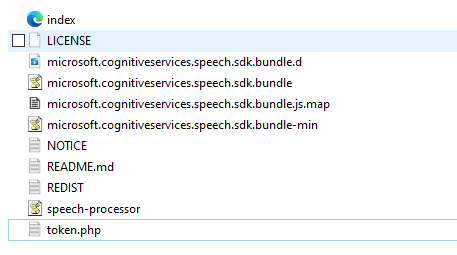
Regards,
Yutong