Hi, @Eduardo Fonseca ,
Check the App Service CORS section in Azure portal.
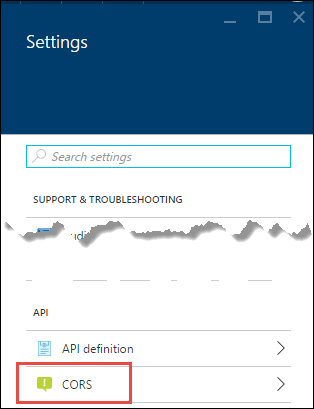
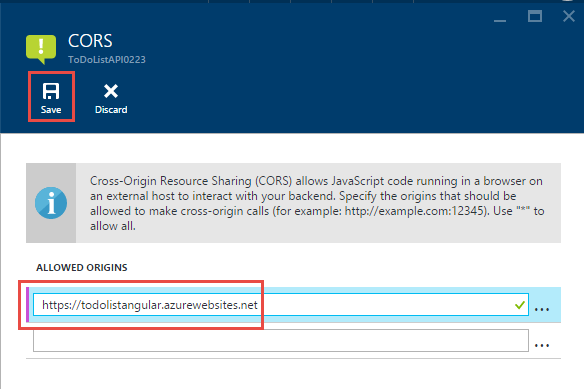
You should notice the difference of App Service CORS and your CORS. You can use your own CORS utilities instead of App Service CORS for more flexibility. For example, you may want to specify different allowed origins for different routes or methods. Since App Service CORS lets you specify one set of accepted origins for all API routes and methods, you would want to use your own CORS code. See how ASP.NET Core does it at Enabling Cross-Origin Requests (CORS).
Don't try to use App Service CORS and your own CORS code together. When used together, App Service CORS takes precedence and your own CORS code has no effect.
Enable App Service CORS support
------
If the answer doesn’t solve your issue, please provide more details of error that will help us track down what’s happening.
If the answer is helpful, please click "Accept Answer" and upvote it.
Note: Please follow the steps in our documentation to enable e-mail notifications if you want to receive the related email notification for this thread.
Best Regards,
Michael Wang

