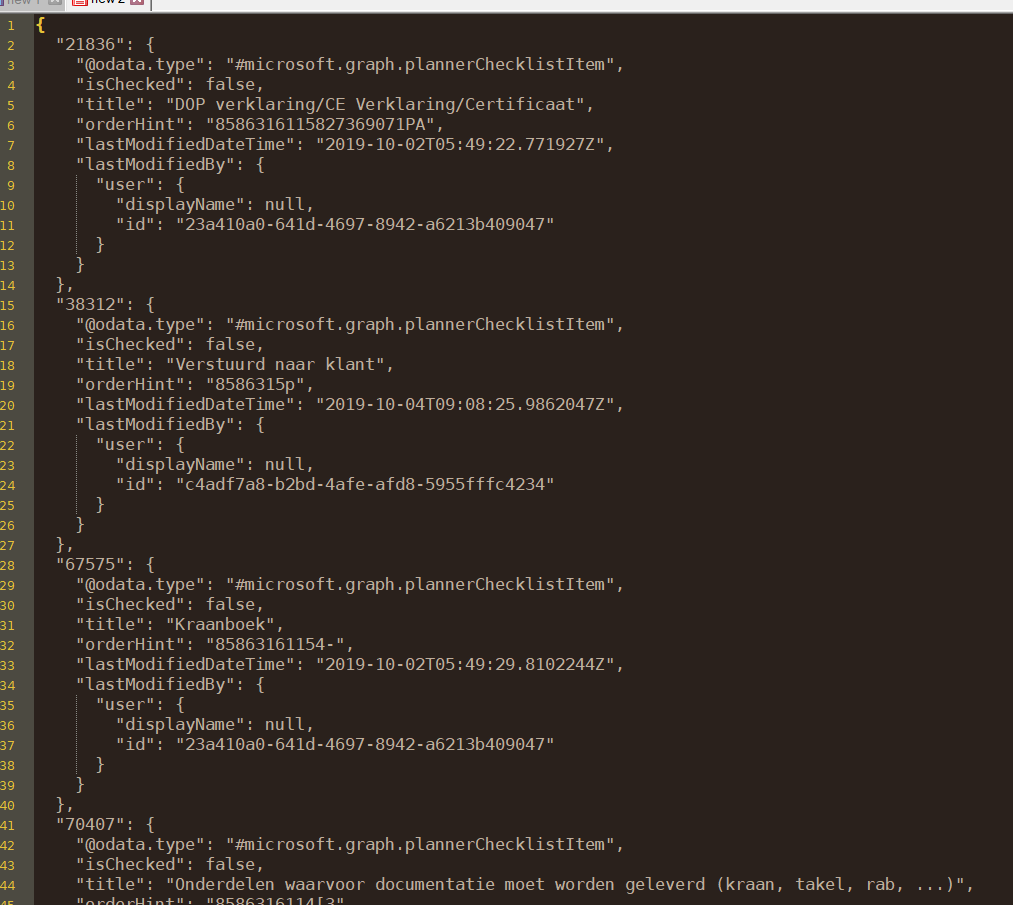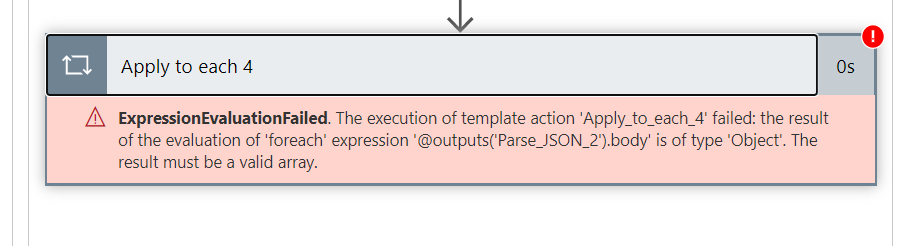Hi @Thiemen Siemensma | Bijlsma BV ,
Microsoft Q&A is a brand new platform and now all services have been migrated here yet. A better place to ask your question would be to post it over at https://social.msdn.microsoft.com/Forums/en-US/home?forum=sharepointdevelopment&filter=alltypes&sort=relevancedesc&brandIgnore=True&filter=alltypes&searchTerm=
Having said that, in looking at the error message, the body payload should be a JSON array. In looking at your screen shot, it doesn't appear to be that so make sure your values are enclosed inside [ ] e.g.
[
"70407": {
"@odata.type": "#microsoft.graph.plannerChecklistItem",
....
}
]
Hope this helps.