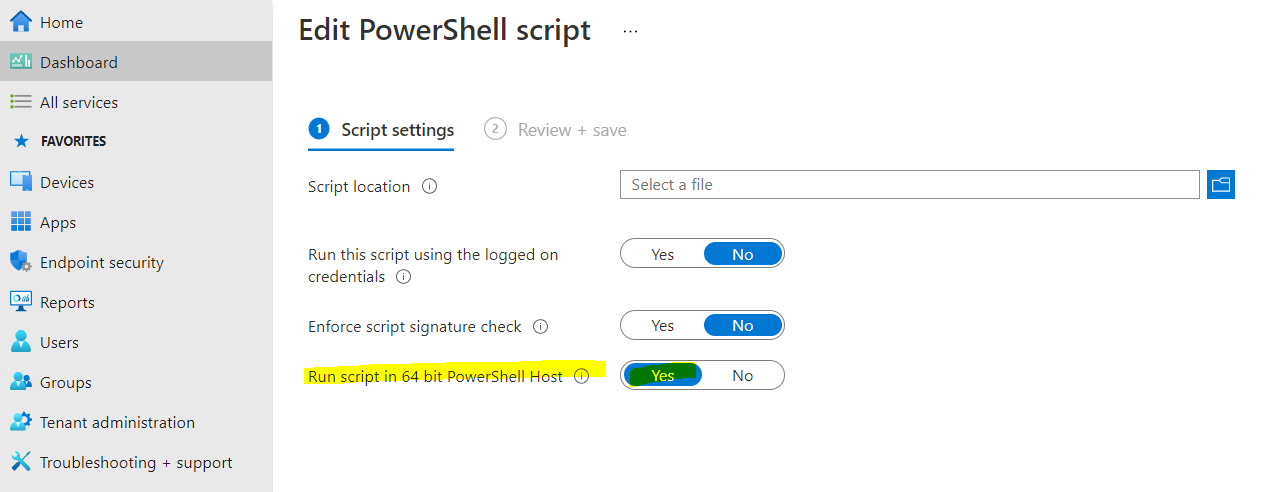HI all,
Appreciate the help on below.
I have a requirement of adding a registry value after installing the CloudDrive Mapper software in Intune. I have installed the application successfully using the below script(.bat) with Win32 app. However the registry key is not in place properly either under the local machine or current user. So appreciate the help here.
start
msiexec /i "SetupCDMx64.msi" /qn LANGUAGE=EN-GB RUN=TRUE
REG ADD "HKCU\Software\IAM Cloud\CloudDriveMapper" /v "LicenceKey" /t "REG_SZ" /d "t47a6c1a2ad8e491b474a4111a7e76db10aef0e68dfe5d766c9984348" /f
Start "" "c:\program files\IAM Cloud\Cloud Drive Mapper\CloudDriveMapper.exe"
end
PS: I have tried to deploy via Posershell script using below command but it didn't successfull either.
Set-ItemProperty -Path Registry::"HKLM\Software\IAM Cloud\CloudDriveMapper" -Name "LicenceKey" -Type "String" -Value "t47ac16a2ad8e491b474a4111a7e76db10aef0e68dfe5d766c9984348" -Force
Thanks,
Dilan