
Hi @Jade Liang-MSFT , if it helps, this issue exists in both the scenarios, viz., 'New Outlook' toggled On/Off; Microsoft Outlook for Mac (Version 16.49 (21050901)) / macOS Big Sur (Version 11.2.3). Thanks!
This browser is no longer supported.
Upgrade to Microsoft Edge to take advantage of the latest features, security updates, and technical support.
Hi everyone, Outlook for Mac 16.46 on a Microsoft 365 business standard subscription. One of the accounts I have setup in this calendar is a Google account. When I accept invitations from someone else's Google calendar containing a Google meet, addressed to my Gmail account, although I can accept the invitation and the entry appears in my Outlook calendar, it has no content - there is no Google meet information. I can see the invitation list and meeting title, and that's it. I also have the same Gmail account setup on my Windows laptop in Outlook, and on there it works fine. Is this a limitation of Outlook for Mac or is there somethiing I can try? Thanks in advance, R.d
Hi @Jade Liang-MSFT , if it helps, this issue exists in both the scenarios, viz., 'New Outlook' toggled On/Off; Microsoft Outlook for Mac (Version 16.49 (21050901)) / macOS Big Sur (Version 11.2.3). Thanks!
Hi @Rob Powell ,
When I accept invitations from someone else's Google calendar containing a Google meet
Did this "Google meet" refer to a Google video meeting with a link that we can join directly?
And are you working with New outlook for mac or the normal version of Outlook for mac?
As I know, if we are working with New outlook for mac, which may be designed for simplicity, reliability, and customization, we could only find a brief meeting description in event preview pane like below, but if I create a meeting with a google meet link in google web mail or other client, the google meet link couldn't display normally in new outlook for mac, is it your case?
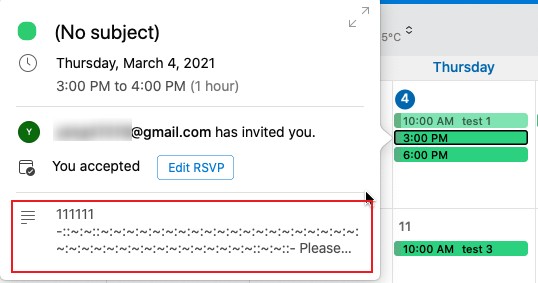
If so, based on my tests, when we turn off the new outlook for mac and work with the normal version, we could find the detailed information of the meeting, which is same with Outlook for windows. So if that's your case and you indeed need the detailed information of google meet, it's suggested to turn off the new outlook for mac temporarily like below.

If that's not your case, please provide us with more information about your issue, so that I could perform more targeted tests on my environment.
same issue, MS support keep asking repeating questions, while could go to reproduce it. It seems the issue is in parsing ics file. Meeting request contains links to google meet, if to open ics file , it contains links as well. When accepting meeting, outlook calendar event is without google meet links. The description is empty.
Did anyone solve this problem ?
Mac osx Big Sur, M1 , outlook 16.48, "old one"
I am also not able to see or access any google meet calendar invites that are sent from gsuite within outlook. I therefore cannot join a google meet from outlook.
This is forcing me to use gmail/gcalendar which is not ideal.
Experiencing the issue on macOS Big Sur 11.3.1. and Outlook 16.48.
Hi All - I've been experiencing this same issue since I starting using a Mac and Outlook last February. I've missed several meetings and job interviews because of it before I realized the issue! I've been unable to troubleshoot effectively nor have I found any support on the issue. Apple blames Microsoft, Microsoft blames Apple, Google blames both ... Would love it if Microsoft would try and fix this because it's likely an issue in Outlook ... :)