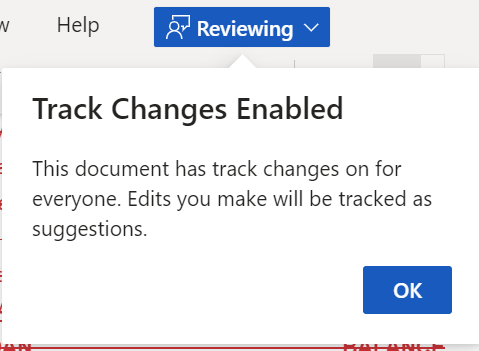Hi @Sunith ,
In OneDrive admin center, there are no related settings to turn comment notifications off.
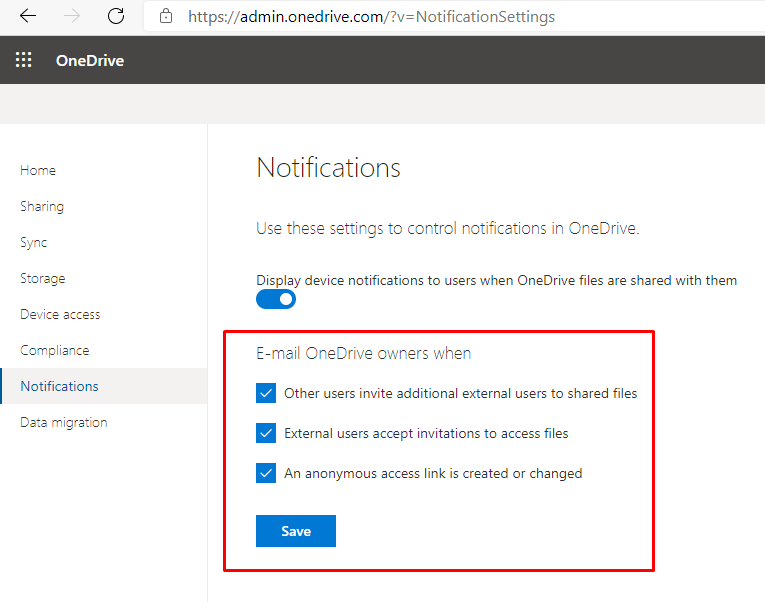
In personal OneDrive settings, we could turn off comment notifications via OneDrive settings>Notifications:
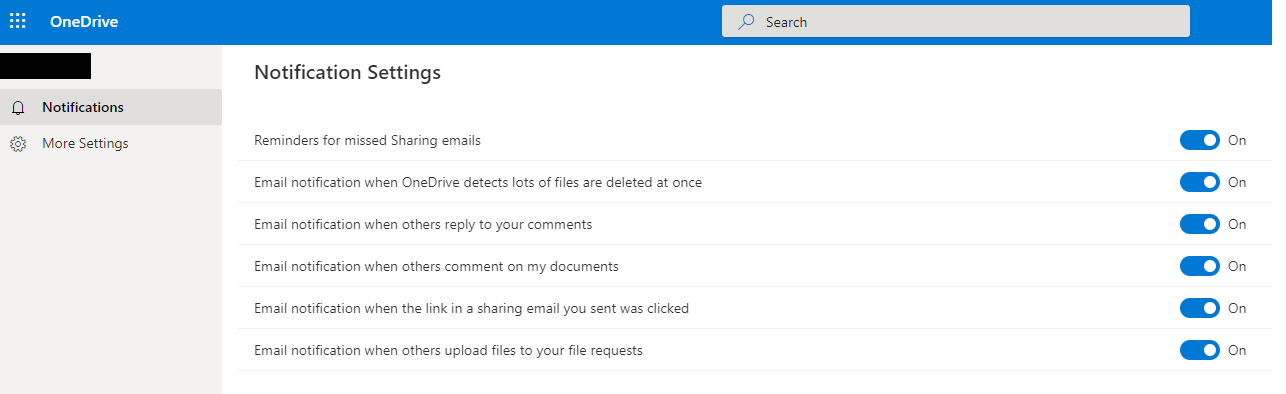
So we suggest you ask each user to check and disable notifications by themselves.
If an Answer is helpful, please click "Accept Answer" and upvote it.
Note: Please follow the steps in our documentation to enable e-mail notifications if you want to receive the related email notification for this thread.