@johnjoyner Thanks for your question. The user hybrid worker logs can be found at /home/nxautomation/run/worker.log . Kindly check the mentioned path and revert if you have further questions.
Azure Automation Linux User Hybrid Worker Group execution log
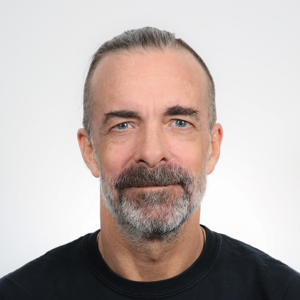
My Linux User Hybrid Worker Group is working, I can push known working Python2 scripts to the on-prem Linux computer and they produce output. Now I'm troubleshooting a new Python2 script and need to watch the execution log.
Verbose Logging is ON for all my runbooks...('Logging and tracing' under 'RUNBOOK SETTINGS' in the Runbook blade > set 'Log verbose records' to On > Save).
However when I run $ sudo tail -f /var/opt/microsoft/omsagent/run/automationworker/worker.log I only see System hybrid worker group .py scripts executing. I never see any User hybrid worker group execution evidence. Known working .py Runbooks produce output but nothing appears in worker.log. So I can't troubleshoot why my new runbook is having problems.
Need to understand why Verbose Logging could be failing to take effect or if worker log is being written somewhere else.
1 additional answer
Sort by: Most helpful
-
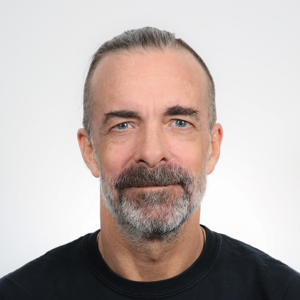 John Joyner 41 Reputation points
John Joyner 41 Reputation points2020-06-15T16:01:46.12+00:00 Hi Swathi: It doesn't appear in AA documentation that User runbook log worker.log is in /home/nxautomation/run while System runbook worker.log is at /var/opt/microsoft/omsagent/run/automationworker. Perhaps I missed it but now it's documented here. Thank you very much.