Hello Pi,
here is an example of how a batch file can be called using Small Basic.
The first thing to do is to import the demo with the ID: FSLM912.000.
The program should be saved in any directory.
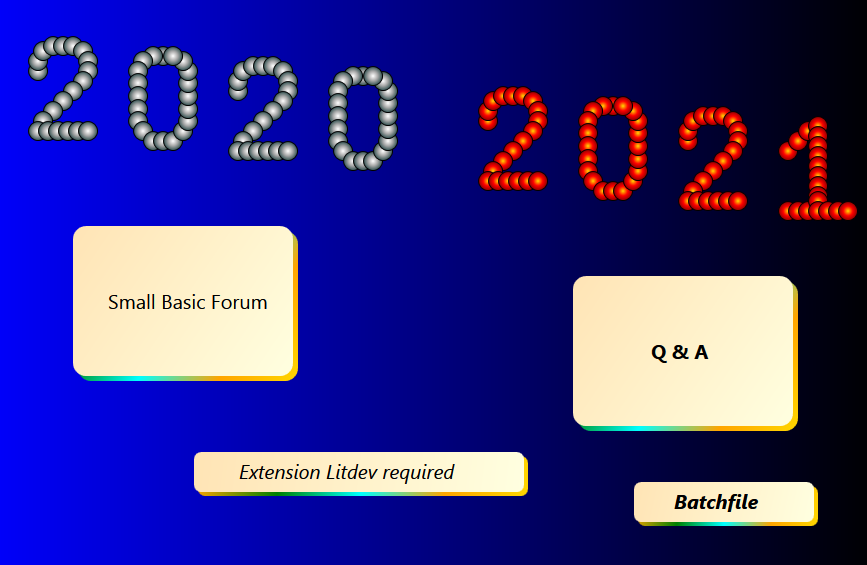
The batch file Dir.dat must be created in this directory with a text editor. For example, the lines after the TYPE command from the following DOS box can be used.
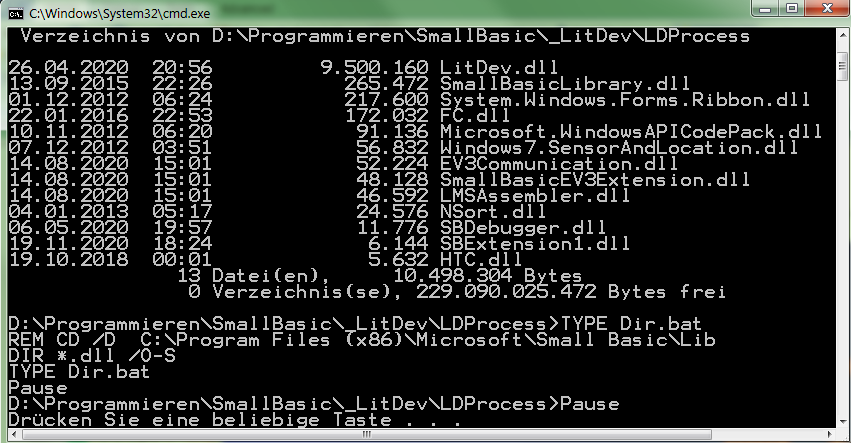
After clicking on Batchfile a DOS box is opened and the commands of the Dir.bat file are executed. The DOS box closes automatically if the PAUSE command is not used at the end.
All commands listed in the HELP of the DOS box should work.