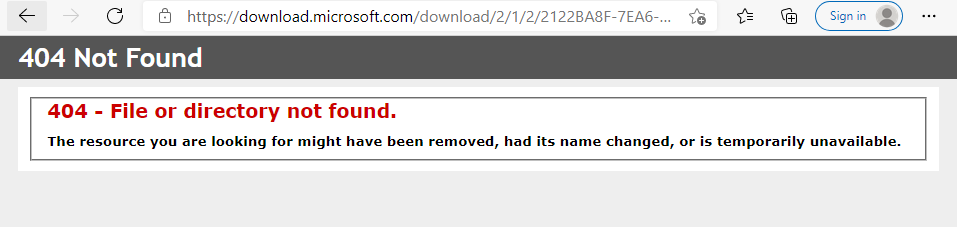You could check the following:
- Go to the Control Panel > Programs and Features;
- Search the Visual Studio 2015 with Updates item;
- Right-click on it and select “Change”;
- click on “Modify” and see if the “Windows 10 SDK (10.0.10586)” under “Universal Windows App Development Tools” is checked or not.
Sincerely,
Anna
- If the answer is helpful, please click "Accept Answer" and upvote it.
Note: Please follow the steps in our documentation to enable e-mail notifications if you want to receive the related email notification for this thread.