Hi @Anonymous ,
Thanks for reaching out. In addition to anonymous userChaudhari 's info, please find below details.
By looking at the error message provided, it seems like the resource providers Microsoft.Storage and Microsoft.EventHub are not registered for your subscription.
For your subscription, select Resource providers. On the Resource providers pane, search and register all below three resource providers and see if that helps to resolve the issue:
- Microsoft.Purview
- Microsoft.Storage
- Microsoft.EventHub
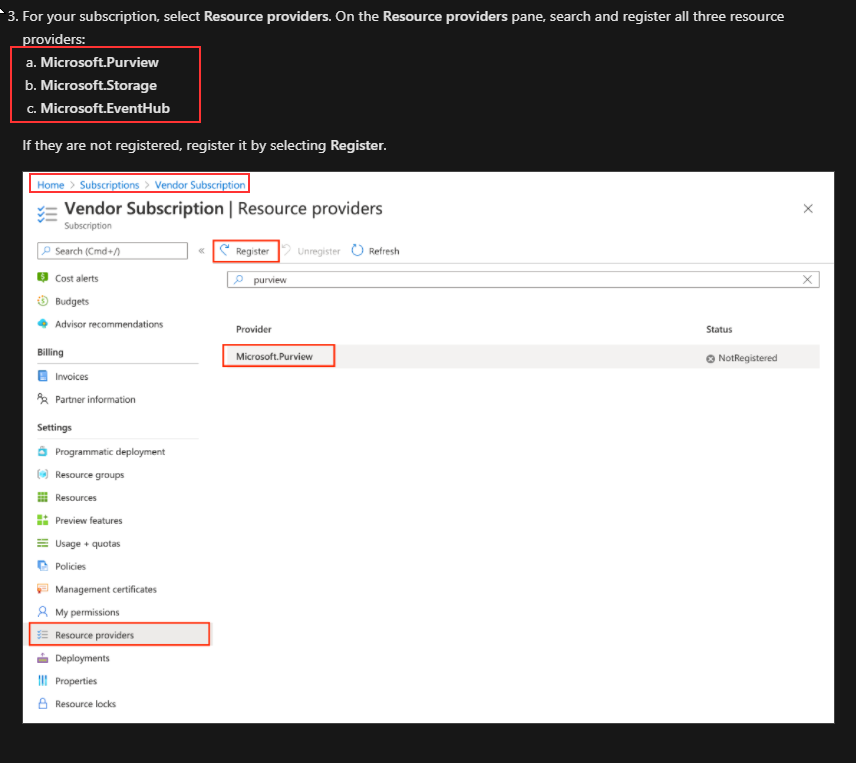
Also do register Microsoft.PolicyInsights resource provider on your subscription for improved Azure Policy validation on managed resources.
To explore about resource providers please refer to this doc: Azure resource providers and types
Please refer to this tutorial to Configure your subscription in order to create Azure Purview instance
If you have Azure Policy and need to add exception as in Prerequisites, you need to add the correct tag. For example, you can add resourceBypass tag as below:
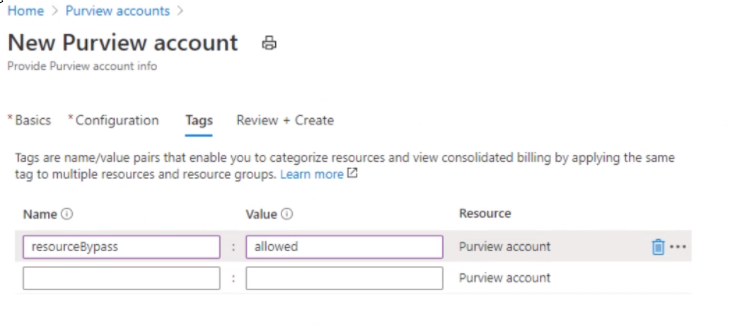
Hope this helps. Please let us know if you still encounter the issue even after following these steps.
----------
Thank you
Please do consider to click on "Accept Answer" and "Upvote" on the post that helps you, as it can be beneficial to other community members.
