@NCTom Firstly, apologies for the delay in responding here and any inconvenience this issue may have caused.
On the latest version of Storage Explorer you should be able to do an emulator connection with custom port values:
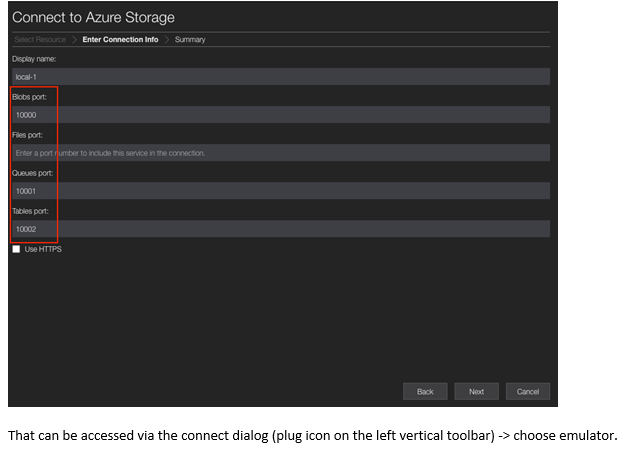
Are you referring to the “(Emulator – Default Ports)” node? If so, they you are correct; this node is hard-coded to connect to the default ports.
You to connect to an emulator listening to different ports, they can set up that connection by going through the Connect dialog:
Hope this helps!
Kindly let us know if the above helps or you need further assistance on this issue.
-------------------------------------------------------------------------------------------------------------------------------------------------------------
Please do not forget to "Accept the answer” and “up-vote” wherever the information provided helps you, this can be beneficial to other community members.
