Does anyone here have an idea about this ?
Azure Stack HCI cluster: High RAM utilization of hosts, chunkstore very large
Dear Community,
We have encountered two issues with our Azure Stack HCI cluster (2 nodes, Windows Server 2019 Datacenter GUI):
High RAM usage:
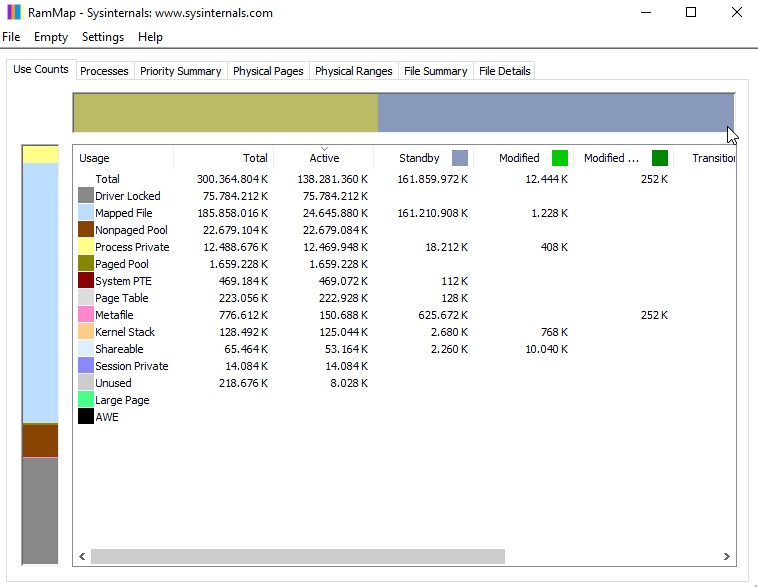
There is a very high RAM consumption on the hosts away from the VMs. As an example, I have uploaded an image of one of the two hosts where RamMap has classified the consumption. In Task Manager, it is not possible to see exactly how much RAM is being used, except for the RAM that is being used.
Under "Driver Locked" the RAM consumption of the VMs is indicated. I can't accurately classify the rest of the items. Data deduplication is also enabled on the two CSVs.
Also, the hosts are restarted periodically for installing Windows updates.
Chunkstore very large (dedup):
Also, the chunkstore on the CSVs, under the System Volume Information, is very large.
On the first CSV, almost 700 GB were saved by deduplication and here the chunkstore is 1.8 TB in size.
On the second CSV just under 1250 GB were saved by deduplication and here the chunkstore is 1 TB large
I can't do much with the sizes. Is this maybe due to the jobs deduplication that this is not cleaned up correctly ?
Many thanks in advance.
2 answers
Sort by: Most helpful
-
-
 TravisCragg-MSFT 5,681 Reputation points Microsoft Employee
TravisCragg-MSFT 5,681 Reputation points Microsoft Employee2021-05-11T18:50:07.86+00:00 @Randy Randolf after researching this further, your best bet is to open a support request to troubleshoot this with Azure Support.
If you do not have a support plan, please let me know!