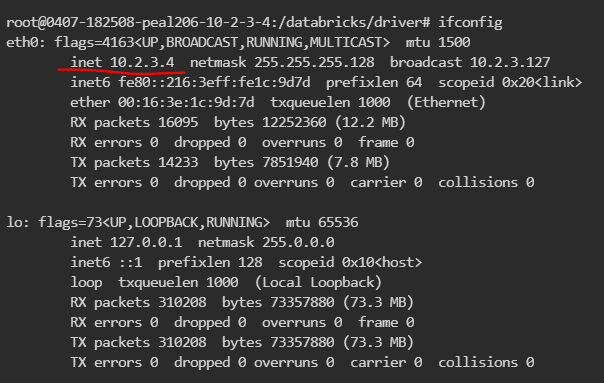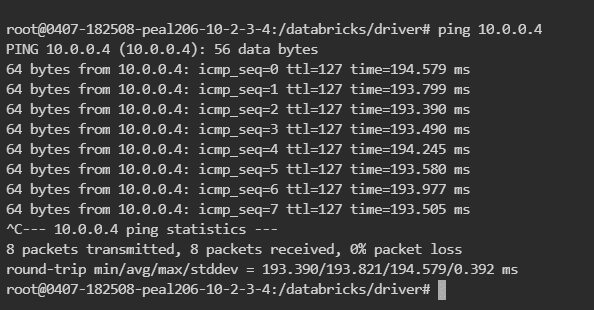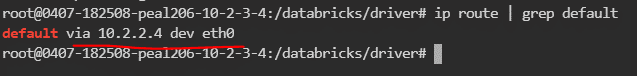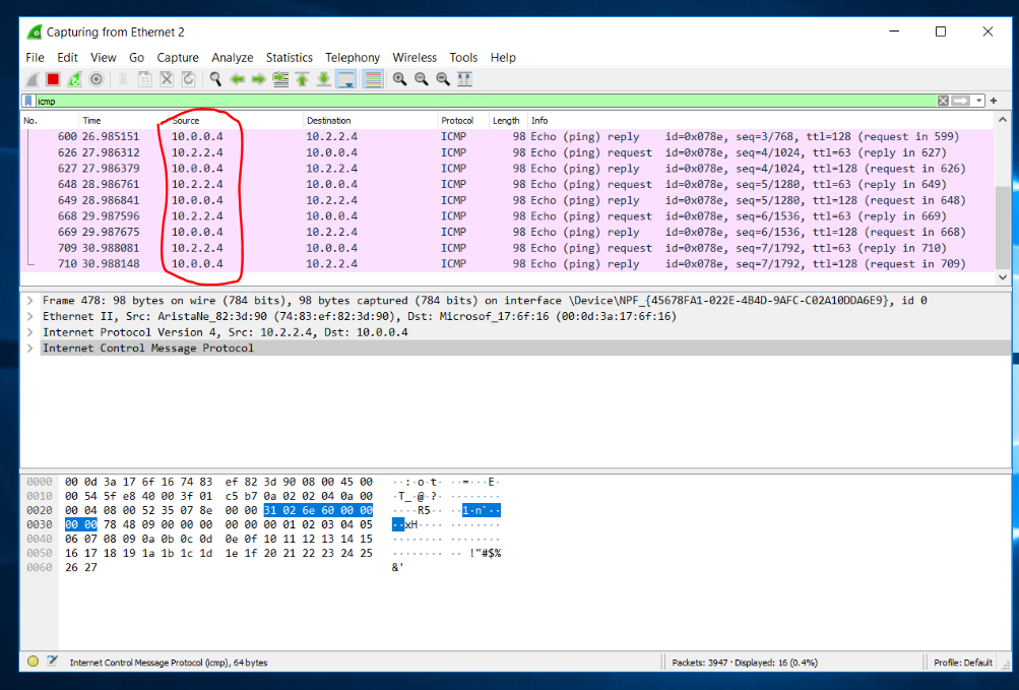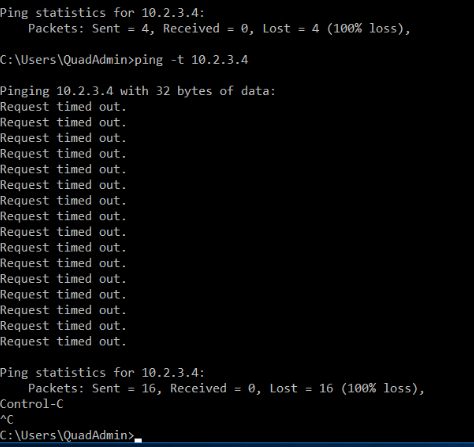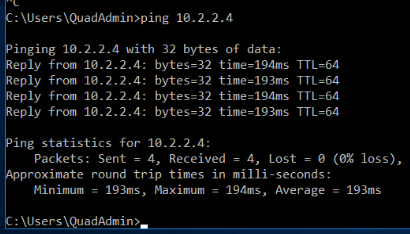Hello @Sai Suresh (Quadrant Resource) ,
Welcome to the Microsoft Q&A platform.
Unfortunately, Azure Databricks doesn't support mounting Azure VM(windows server) file share.
Azure Databricks supported data sources: https://video2.skills-academy.com/en-us/azure/databricks/data/data-sources/
I would suggest you to provide feedback on the same:
https://feedback.azure.com/forums/909463-azure-databricks
All of the feedback you share in these forums will be monitored and reviewed by the Microsoft engineering teams responsible for building Azure.
You may checkout SO thread which addressing similar issue.
Hope this helps. Do let us know if you any further queries.
------------
Please don’t forget to Accept Answer and Up-Vote wherever the information provided helps you, this can be beneficial to other community members.