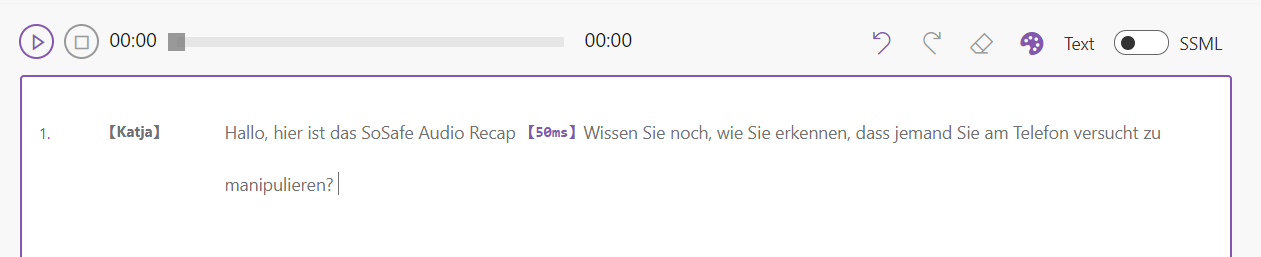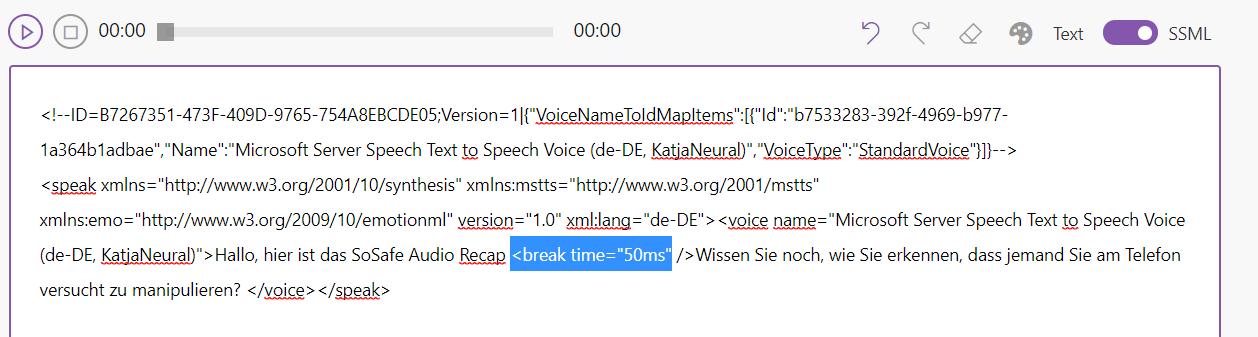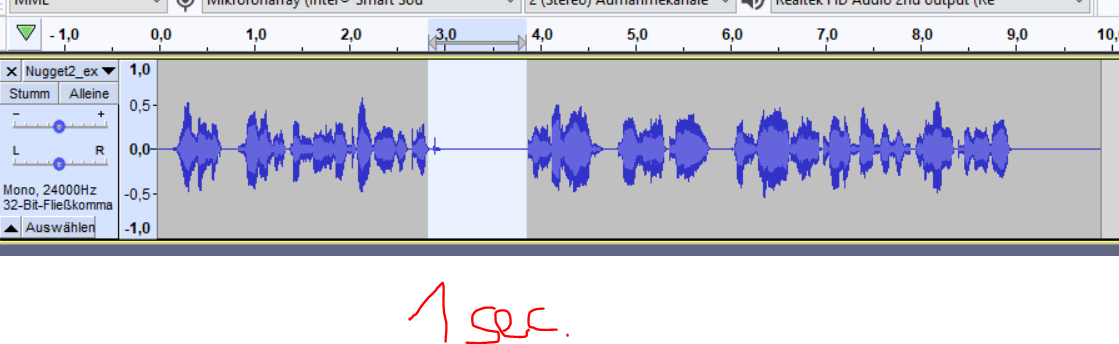There is an original break length between "Recap" and "Wissen".
Creation <break time="50ms" /> is to add an additional 50ms break between the two words. So it's why you insert 50ms, the audio shows 100ms.
But there may have another issue that different break time looks no significant difference. We are looking into it.