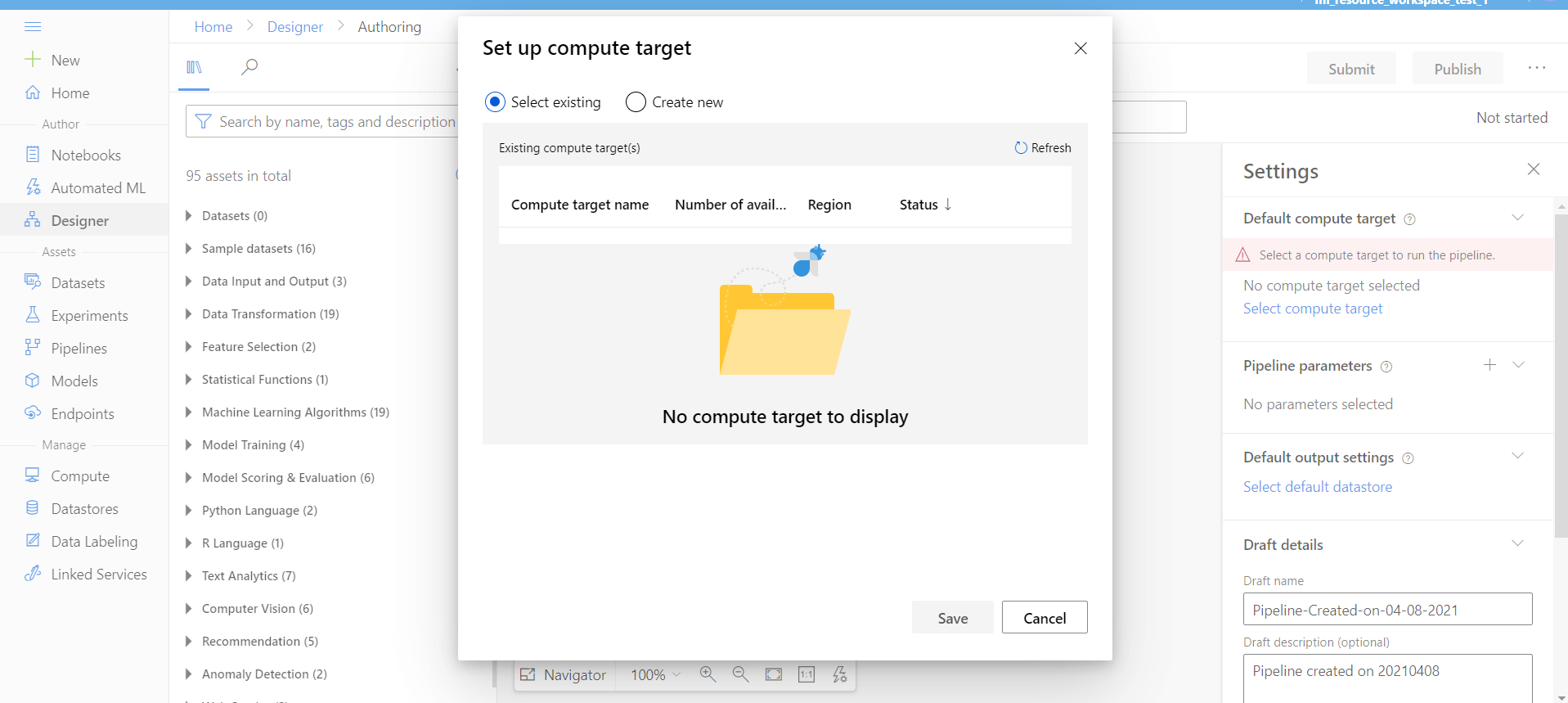@Petz Tamás From the screen shot above you seem to have created an attached compute which is primarily compute that is not managed by Azure ML. This type of compute needs additional steps to be used by your experiments in the workspace.
In your scenario to use the notebook and designer experiments you need to create a compute instance from the compute instance tab for the notebook. This type of compute allows a notebook to pickup a kernel and run Jupyter notebooks on cloud with some extended capabilities.
For designer experiments with compute and inference scenarios the compute clusters and inference clusters are used as part of the experiment or the pipeline that is deployed from these experiments. All these types of compute are managed from Azure ML workspace so you have the ability to use them for different experiments and scale them down to 0 when not required or stop the compute for notebooks.
You can utilize free resources for all the above scenarios since Azure ML only charges for the compute and other resources that are created as part of your experiments. I would recommend to delete the attached compute that is already created and use the compute instance for notebook if you are new to Azure ML. I hope this helps.