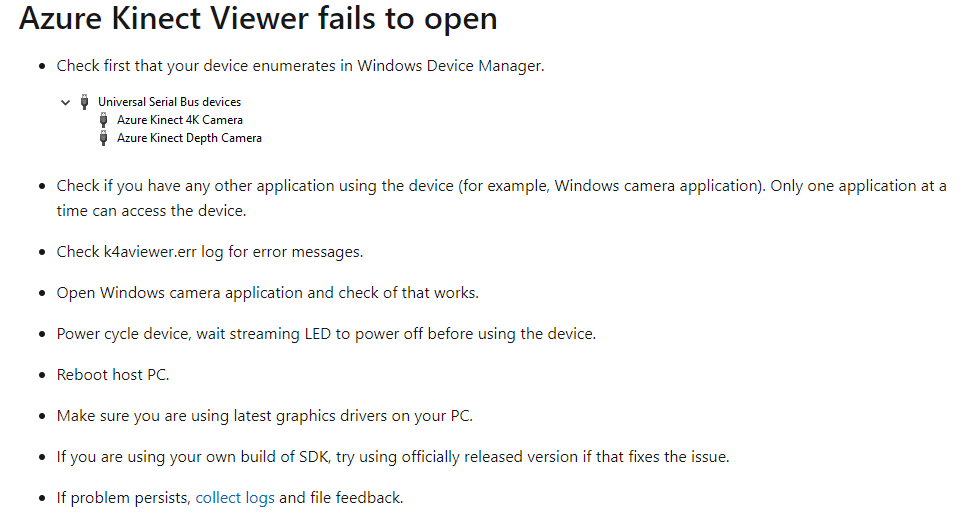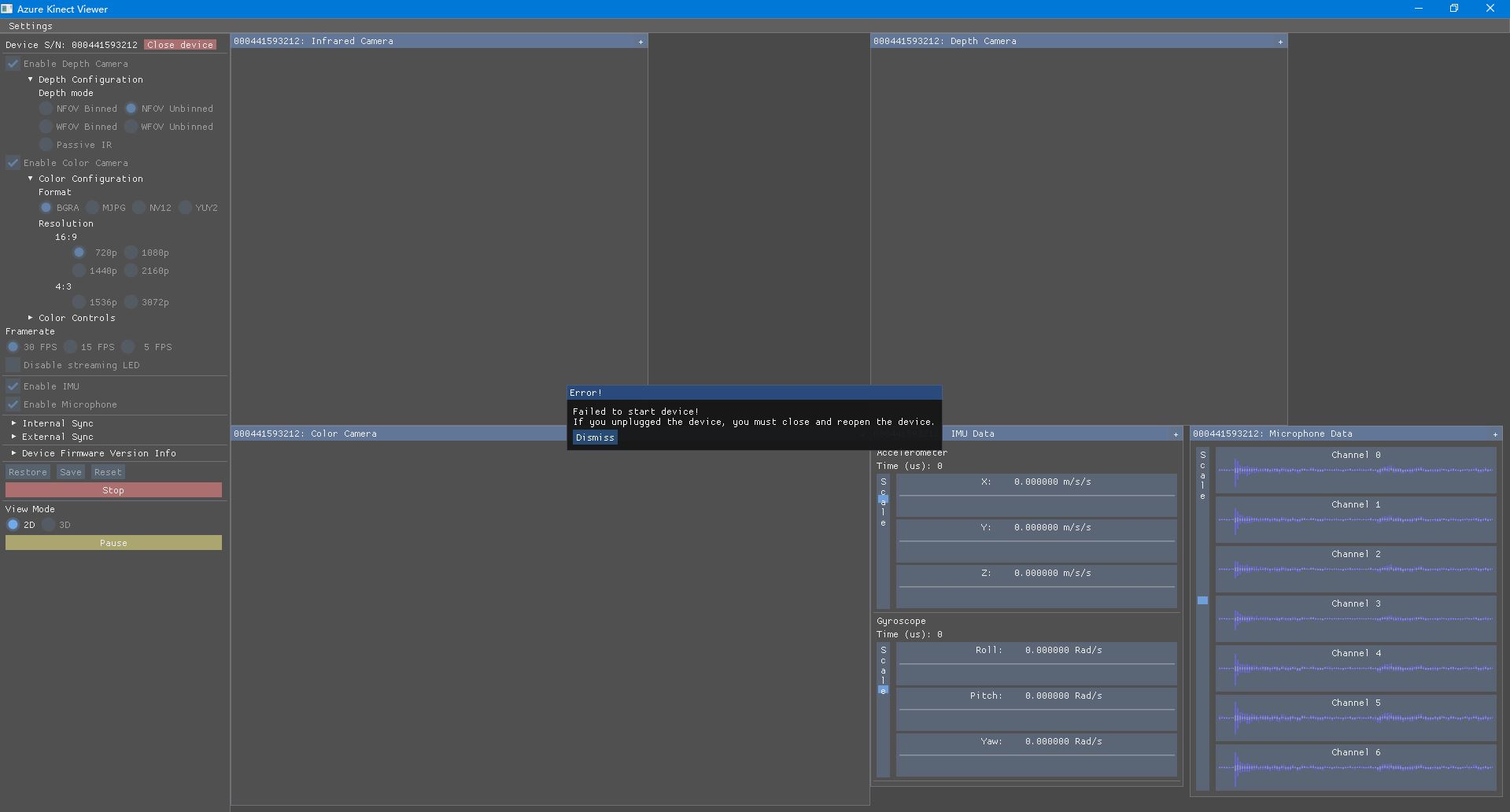@舒玮 陈 please help us understand better the issue by translating your content to English - We will add support for other locales in the upcoming months: https://video2.skills-academy.com/en-us/answers/idea/793/i-saw-a-chinese-thread-post-and-it-is-not-accessib.html
----------
Let me suggest you try the troubleshooting provided here: https://video2.skills-academy.com/en-us/azure/kinect-dk/troubleshooting#azure-kinect-viewer-fails-to-open