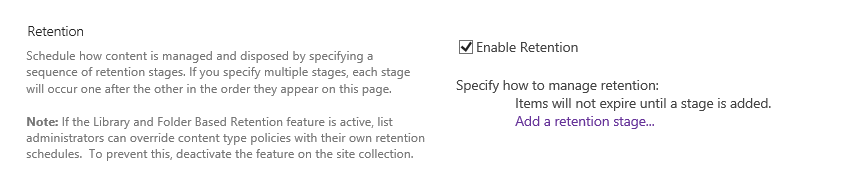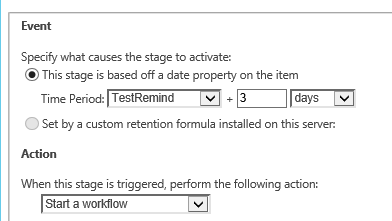Hi @Annie ,
Check as following:
①Please add the action "Log to history list" to check if the workflow runs successfully.
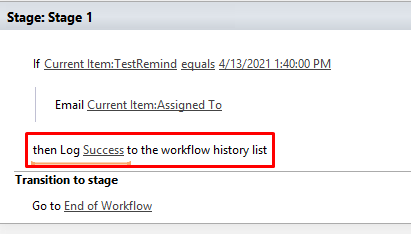
If the email has been sent, the message we logged will show in the description.
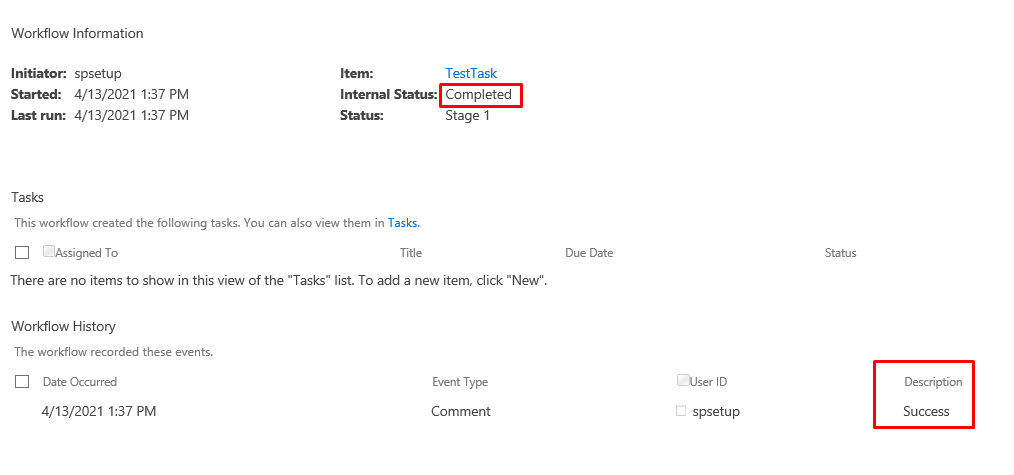
②Make sure you have configured outgoing email at farm level(Central Administration> System settings> Configure outgoing email) and the web application level(Central Administration> Manage web applications>select the web application> General settings>Outgoing E-mail ), and the related exchange server works well.
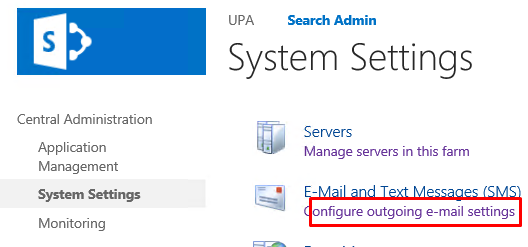 ~~~~~
~~~~~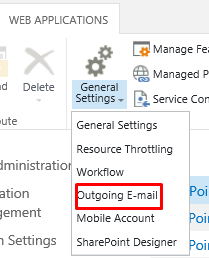
③We could also check the workflow status page to find if there are any error messages, like this:
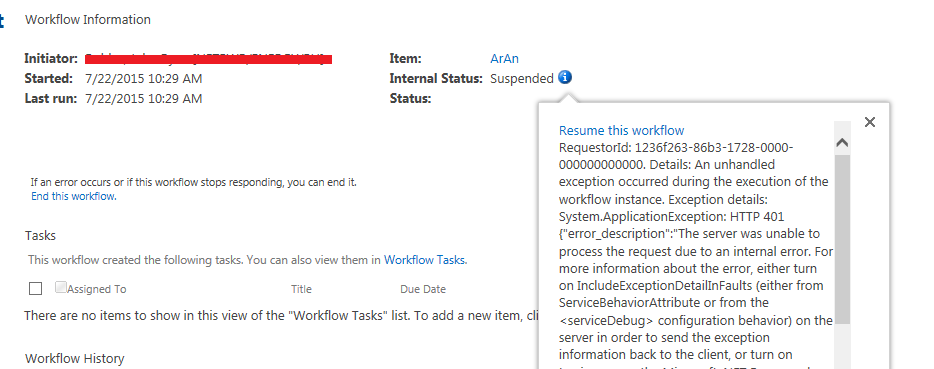
If an Answer is helpful, please click "Accept Answer" and upvote it.
Note: Please follow the steps in our documentation to enable e-mail notifications if you want to receive the related email notification for this thread.