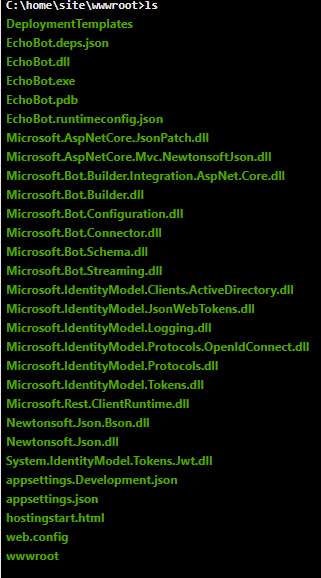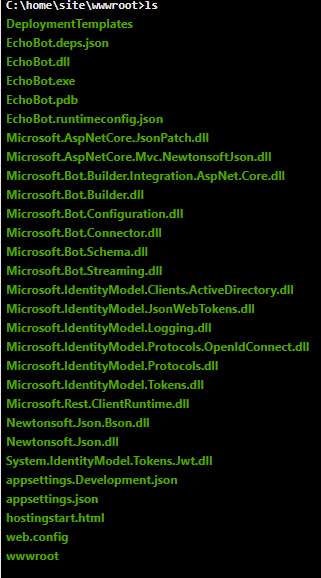Hello,
#### Description :
I have followed all the steps presented here (https://video2.skills-academy.com/en-us/azure/cognitive-services/speech-service/tutorial-voice-enable-your-bot-speech-sdk) to the letter, in order to communicate with my bot via the voice assistant (in order to create a voice assistant)
#### However, although I checked that :
- the subscription key and the region (westus) are correct and taken into account by Azure
- I have set "Enable Streaming Endpoint" box and toggled Web sockets to On.
#### In the assistant, I put :
- a connection profile (random)
- the subscriber key
- its region
- the language (en-FR) which is also taken into account by Azure.
### The error message is the following:
Error (ConnectionFailure) : Connection was closed by the remote host. Error code: 1002. Error details: The server returned status code '401' when status code '101' was expected.
### Additional information :
I have attached a screenshot of the files in the bot via the Azure console