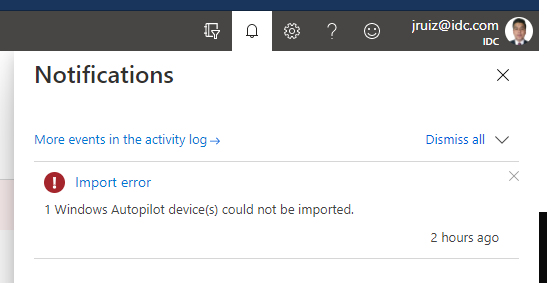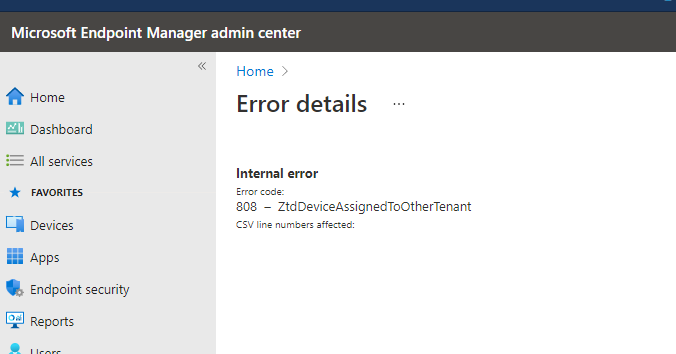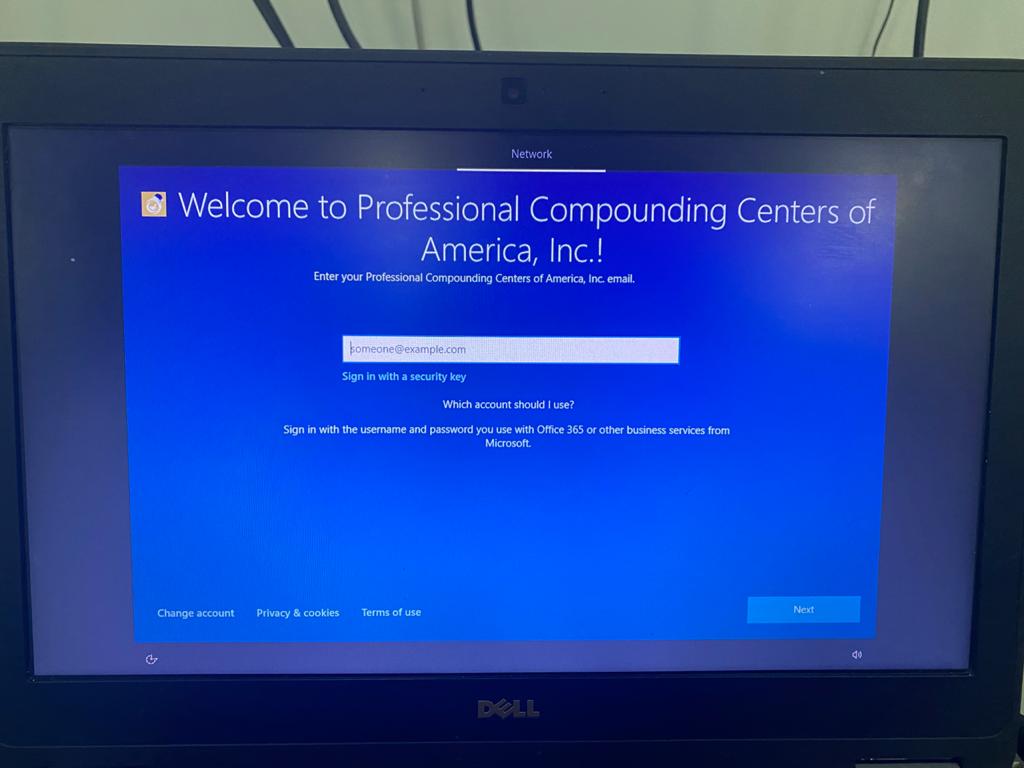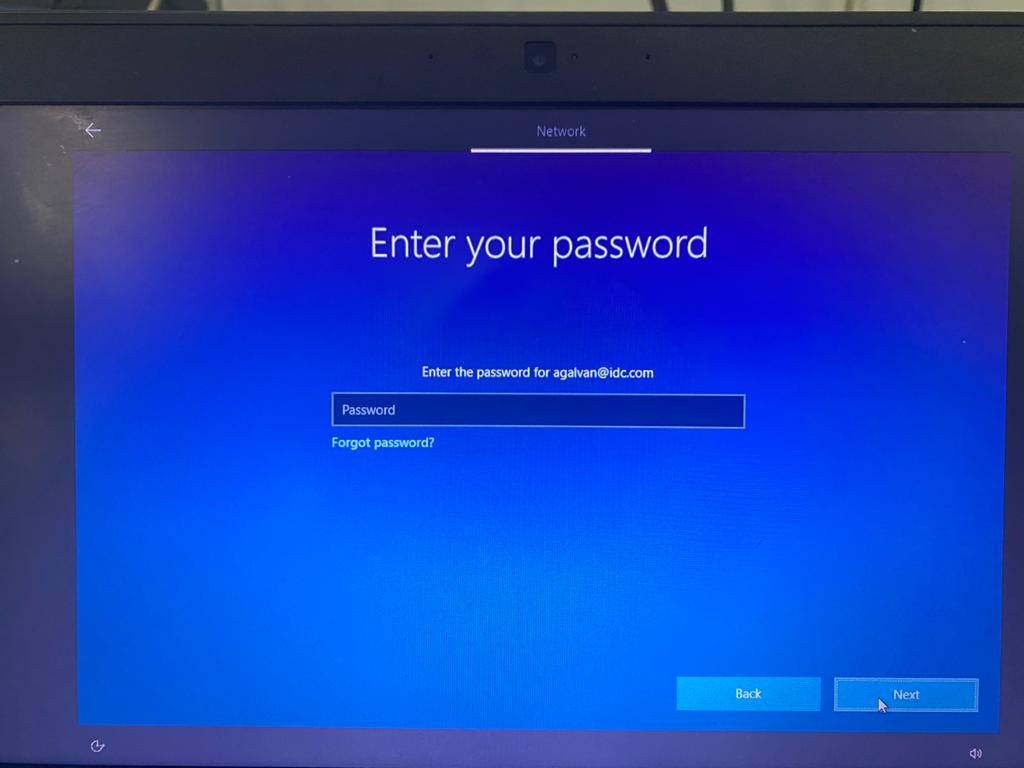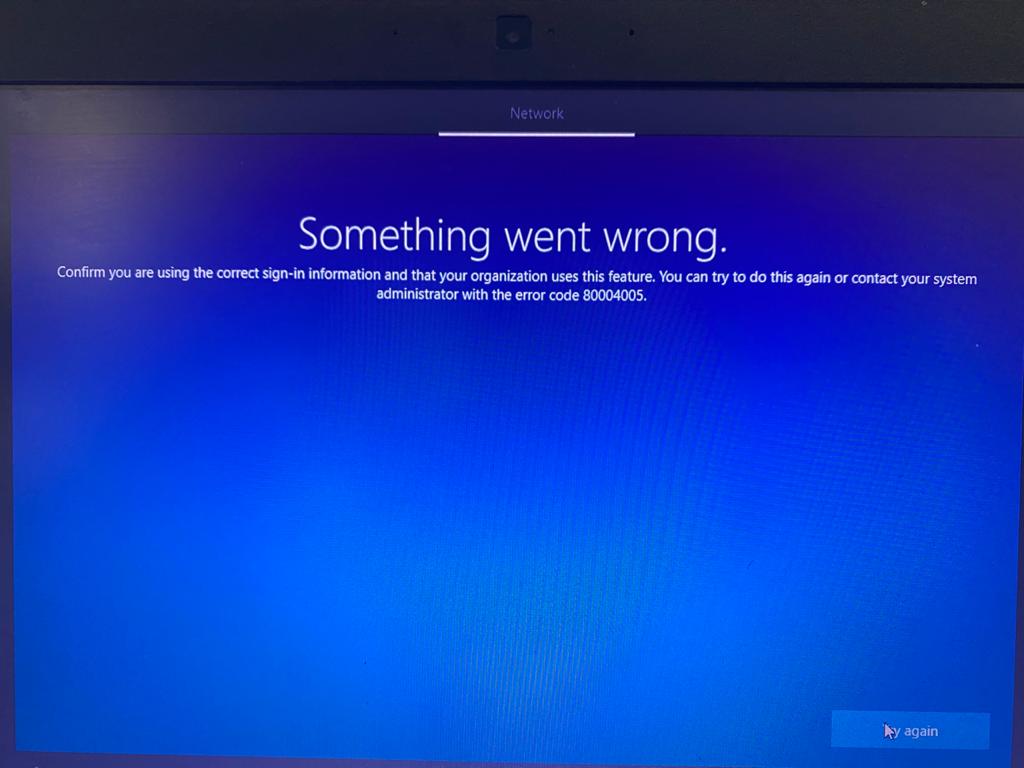Check the hardware hash before and after motherboard replacement.
Follow the steps in this guide,
https://video2.skills-academy.com/en-us/mem/autopilot/autopilot-mbr
- Deregister the device from Windows Autopilot
- Replace the motherboard
- Capture a new device ID (4K HH)
- Reregister the device with Windows Autopilot
- Reset the device
- Return the device