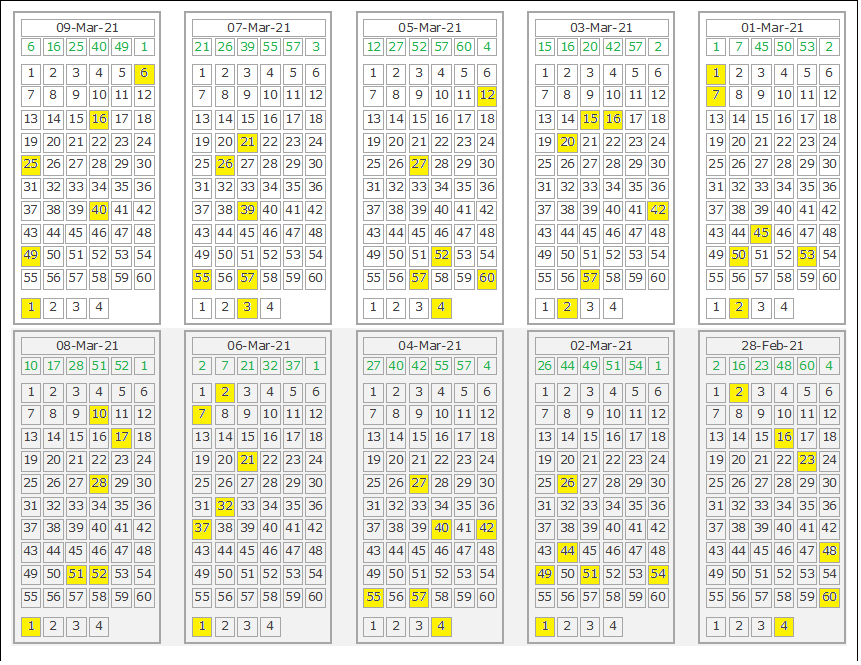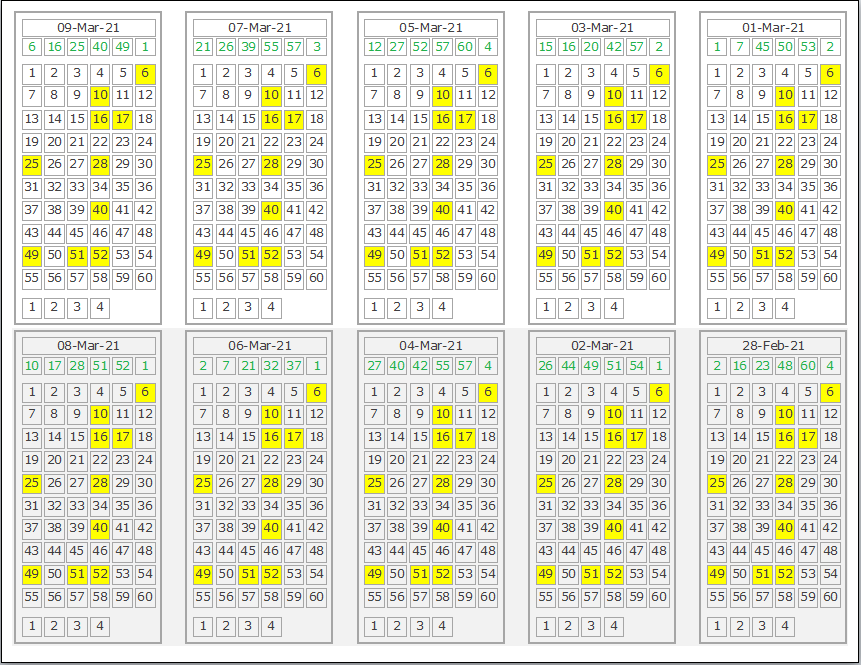I found the answer.
Instead of using the Detail_Paint event. Use the Detail_Format. Which in hindsight makes sense, because we want the output to have a specific look. Programming languages in the past told the programmer the rules on how to use the language.
The code:
Private Sub Detail_Format(Cancel As Integer, FormatCount As Integer)
Dim txtCtrl As Control, _
lngTag As Long, _
I As Long
Call Reset_Background
For Each txtCtrl In Report
Select Case txtCtrl.Name
Case "txtPick_01"
lngTag = CLng(txtCtrl.Value)
arPick5(1) = lngTag
Call Pick5_Highlight(lngTag)
Case "txtPick_02"
lngTag = CLng(txtCtrl.Value)
arPick5(2) = lngTag
Call Pick5_Highlight(lngTag)
Case "txtPick_03"
lngTag = CLng(txtCtrl.Value)
arPick5(3) = lngTag
Call Pick5_Highlight(lngTag)
Case "txtPick_04"
lngTag = CLng(txtCtrl.Value)
arPick5(4) = lngTag
Call Pick5_Highlight(lngTag)
Case "txtPick_05"
lngTag = CLng(txtCtrl.Value)
arPick5(5) = lngTag
Call Pick5_Highlight(lngTag)
Case "txtPick_06"
lngTag = CLng(txtCtrl.Value)
lngPick1 = lngTag
Call Pick1_Highlight(lngPick1)
End Select
DoEvents
Next
End Sub
Thank you,
MRM256