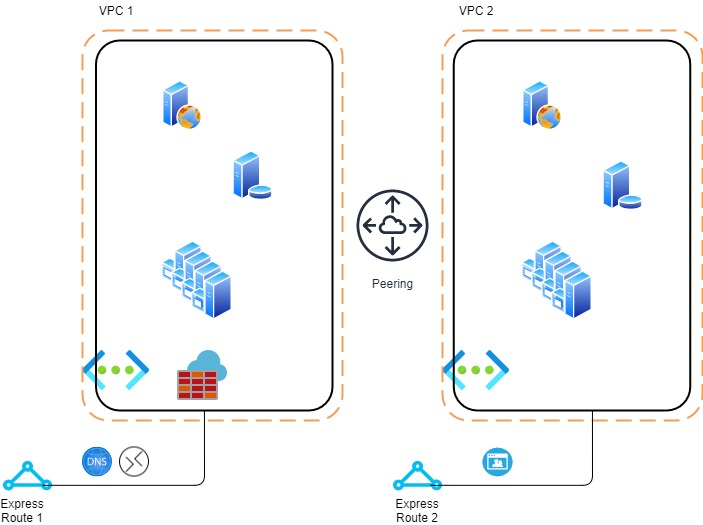Hello @Lutz Rahe ,
Below is a summary of our discussion on this topic for you and other community members to refer to:
Some important points when using multiple ExpressRoute circuits are as following:
- All virtual networks linked to the same ExpressRoute circuit are part of the same routing domain and are not isolated from each other.
- When you peer virtual networks that share a single Azure ExpressRoute connection, the traffic between them goes through the peering relationship. That traffic uses the Azure backbone network.
- Gateway Transit is a peering property that enables a virtual network to utilize a VPN/ExpressRoute gateway in a peered virtual network. Gateway transit works for both cross premises and network-to-network connectivity.
So, unless your Vnets are sharing the same ExR connection or using gateway transit option in Vnet peering, they should redirect traffic according to the ExR connections they are connected to.
And if the destinations for the 2 ExR circuits are different, you don't need to use any Firewall for traffic separation. ExpressRoute uses BGP for routing, so it would be something as below:
Vnet 1 <---> ExR1 <---> On-prem1
||
Vnet 2 <---> ExR2 <---> On-prem2
Vnet 1 will have BGP routes for On-prem1 only. But since it is peered to Vnet 2, it will also have routes for Vnet 2 to connect over Azure backbone but Vnet1 can never route traffic to On-prem2 and vice versa.
Please refer the Cross connecting VNets section on the below article for clarity:
https://video2.skills-academy.com/en-us/azure/expressroute/cross-network-connectivity#cross-connecting-vnets
Kindly let us know if and when you need further assistance on this issue.
----------------------------------------------------------------------------------------------------------------
Please "Accept the answer" if the information helped you. This will help us and others in the community as well.