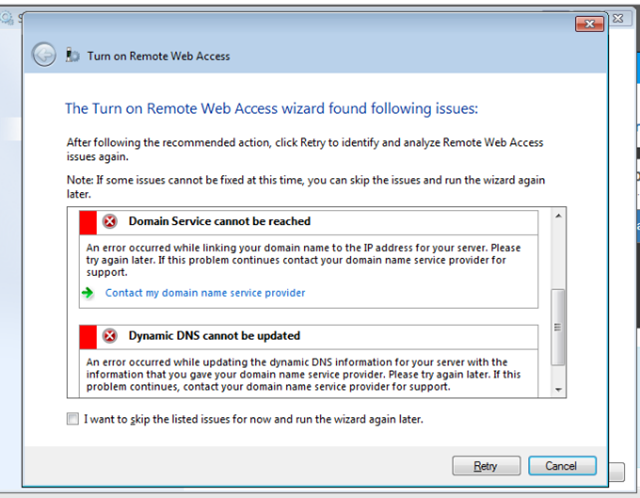Hi Carl,
Thanks! That gave me something new to look at and yes, this is definitely a DNS host problem, but WHS is supposed to update that automatically.
I found the following in the log file you suggested after trying to run the WHS Remote Web Access Setup wizard:
[7628] 210420.220538.9524: ConnectivityCenter: Unexpected error happens while checking Domain Name Provider Credentials
[7628] 210420.220538.9524: ConnectivityCenter: System.ServiceModel.FaultException`1[Microsoft.WindowsServerSolutions.RemoteAccess.Domains.DomainManagerFault]: The creator of this fault did not specify a Reason. (Fault Detail is equal to DomainManagerFault:[Reason:CommunicationFailure, Message:GetDynDnsRpsConfigs failed, Detail:An error occurred while making the HTTP request to https://dyndns.domains.live.com/service/livedyndns.asmx. This could be due to the fact that the server certificate is not configured properly with HTTP.SYS in the HTTPS case. This could also be caused by a mismatch of the security binding between the client and the server. ]).
[4920] 210420.220538.9533: ConnectivityCenter: Job finish. Result: Success
[7660] 210420.220538.9533: ConnectivityCenter: Job DomainNameProviderCredentialsDiagnosticsJob complete, 66% done.
[4500] 210420.220538.9572: ConnectivityCenter: DDNSUpdateAttemptionInfo.DDNSUpdateStatus: False
[5168] 210420.220538.9572: ConnectivityCenter: Job finish. Result: Success
[7660] 210420.220538.9582: ConnectivityCenter: Job DDNSUpdateDiagnosticsJob complete, 73% done.
[7916] 210420.220538.9778: ConnectivityCenter: DomainNameResolveableInfo.ExternalIP: XXX.XXX.XX.XX
[1696] 210420.220538.9778: ConnectivityCenter: Job finish. Result: Success
[7660] 210420.220538.9778: ConnectivityCenter: Job DomainNameResolveableDiagnosticsJob complete, 80% done.
[4352] 210420.220539.4309: ConnectivityCenter: DomainServiceReachableInfo.ReachableStatus: False
Where the XXX.XXX.XX.XX above is my old external IP address. So I don't know if this means that the WHS has asked the DNS Host to update my IP address with the correct value and this is the (failed) result when it does a lookup, or if the WHS is actually sending my old IP address to the DNS host as it thinks this is the right address. Not sure how I would check that?
There is also a connection failure log regarding connection to https://dyndns.domains.live.com/service/livedyndns.asmx. I assume this could be telling me that the WHS failed to connect with the DNS host updater service, but I don't know how to troubleshoot why and I've tried visiting this website to see if I could do a manual update and it seems to be a scripted access site rather then a manually accessible site.
Do you know if there is a manual tool in the WHS management suite that allows me to update the DNS entries, or get more info on why is is failing?
Thanks for any further tips.
Stuart