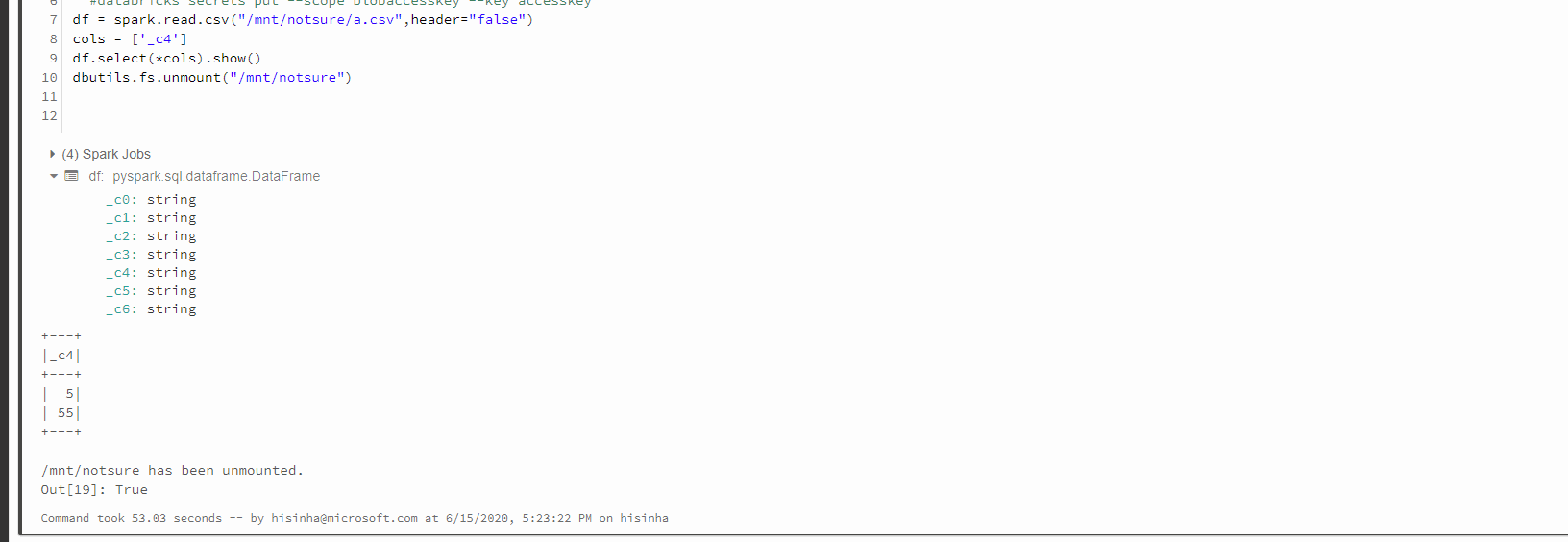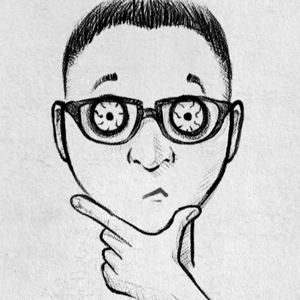Hello Rajaniesh ,
The below piece of code should do the trick . Please do let me know how it goes .
cols = ['_c4']
df.select(*cols).show()
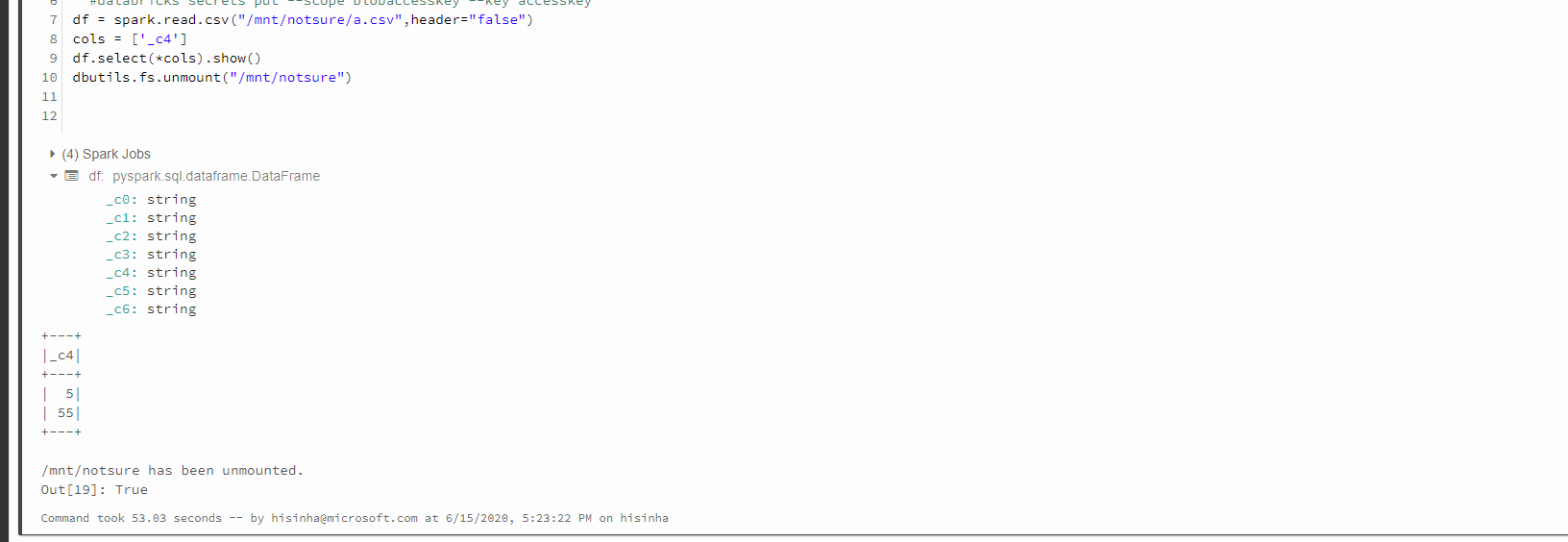
Himanshu
Please do consider to click on "Accept Answer" and "Up-vote" on the post that helps you, as it can be beneficial to other community members