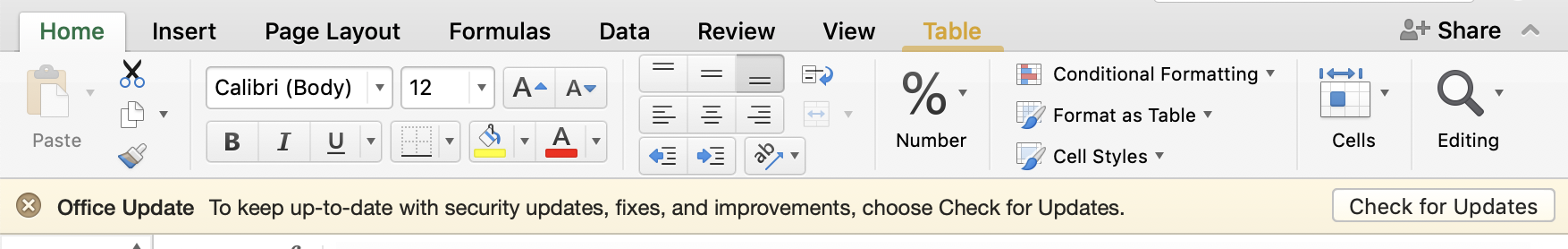Please check JohnKorchok's reply.
If it doesn't work, are there extra copies of your Office applications?
As far as I know, AutoUpdate may ask you over and over to update when you have more than one copy of an office app on your Mac.
Please make sure to uninstall other copies of your Office applications completely to check this issue.
Besides, I find a similar thread, you may refer to Eli Qian MSFT's reply in it.
By the way, tag makes it easier for you to get help from specific supporting team and other users that are following this tag.
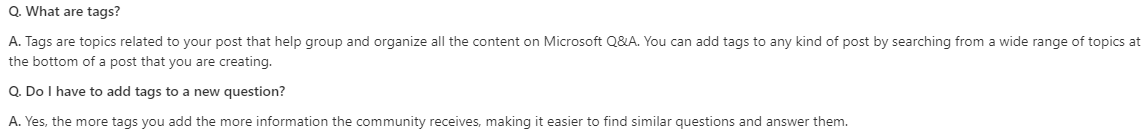
As a rule to Q&A forum, users can’t create new tags, however if you have a suggestion for a tag that you think would be helpful to the community please submit it here.
Thanks for your understanding.
More information about tag and Q&A forum, you may refer to FAQ &Help page.
Any updates, please let us know.
If an Answer is helpful, please click "Accept Answer" and upvote it.
Note: Please follow the steps in our documentation to enable e-mail notifications if you want to receive the related email notification for this thread.